Loading ...
Loading ...
Loading ...
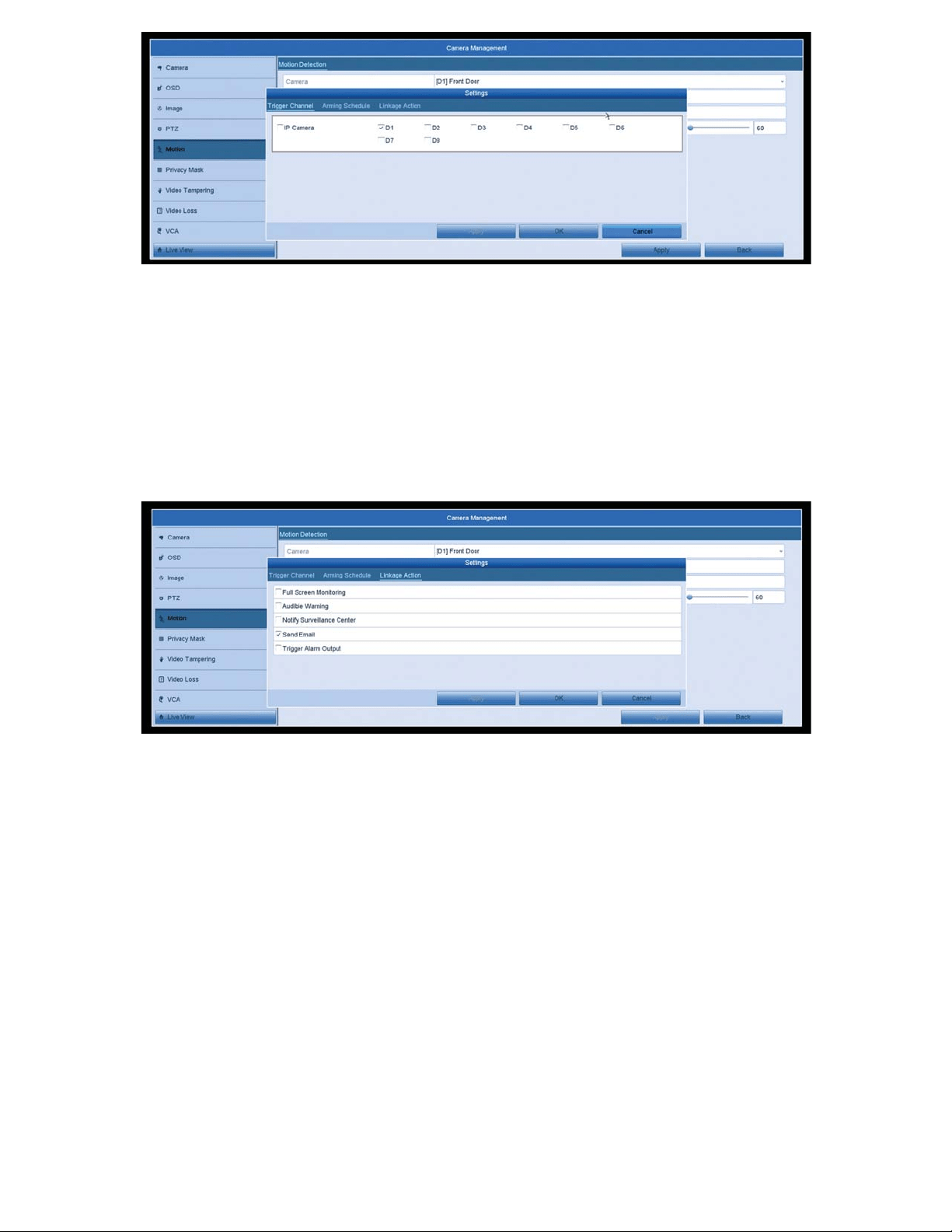
10
6. Then click on “Linkage Action” at the top. If you plan on setting up Email
1RWLˋFDWLRQVPDNHVXUHWKHȤ6HQG(PDLOȥER[LVFKHFNHGȤ)XOO6FUHHQ0RQLWRULQJȥ
will make the channel selected full screen when motion is detected.
“Audible Warning” will sound some loud beeps from the NVR when motion is
GHWHFWHGȤ1RWLI\6XUYHLOODQFH&HQWHUȥZLOOEHXVHGIRUSXVKQRWLˋFDWLRQVDQG
“Trigger Alarm Output” will trigger any external alarms you may have if setup
correctly. Onceyou are done here, click Apply at the bottom then Ok. Once the
box closes click Apply once more.
*Notes:
1. Motion recording will only work if your Recording Schedule is setup for
Motion Detection.
,I\RXȢGOLNHWRVHWXS(PDLO1RWLˋFDWLRQVSOHDVHVHHWKH(PDLO1RWLˋFDWLRQV
Section.
How to Check Playback
If you want to check past footage that your NVR has recorded, please
follow these steps:
1. Open the Main Menu by hovering the mouse over the top of the screen and
clicking on the “Menu” button.
Loading ...
Loading ...
Loading ...