Loading ...
Loading ...
Loading ...
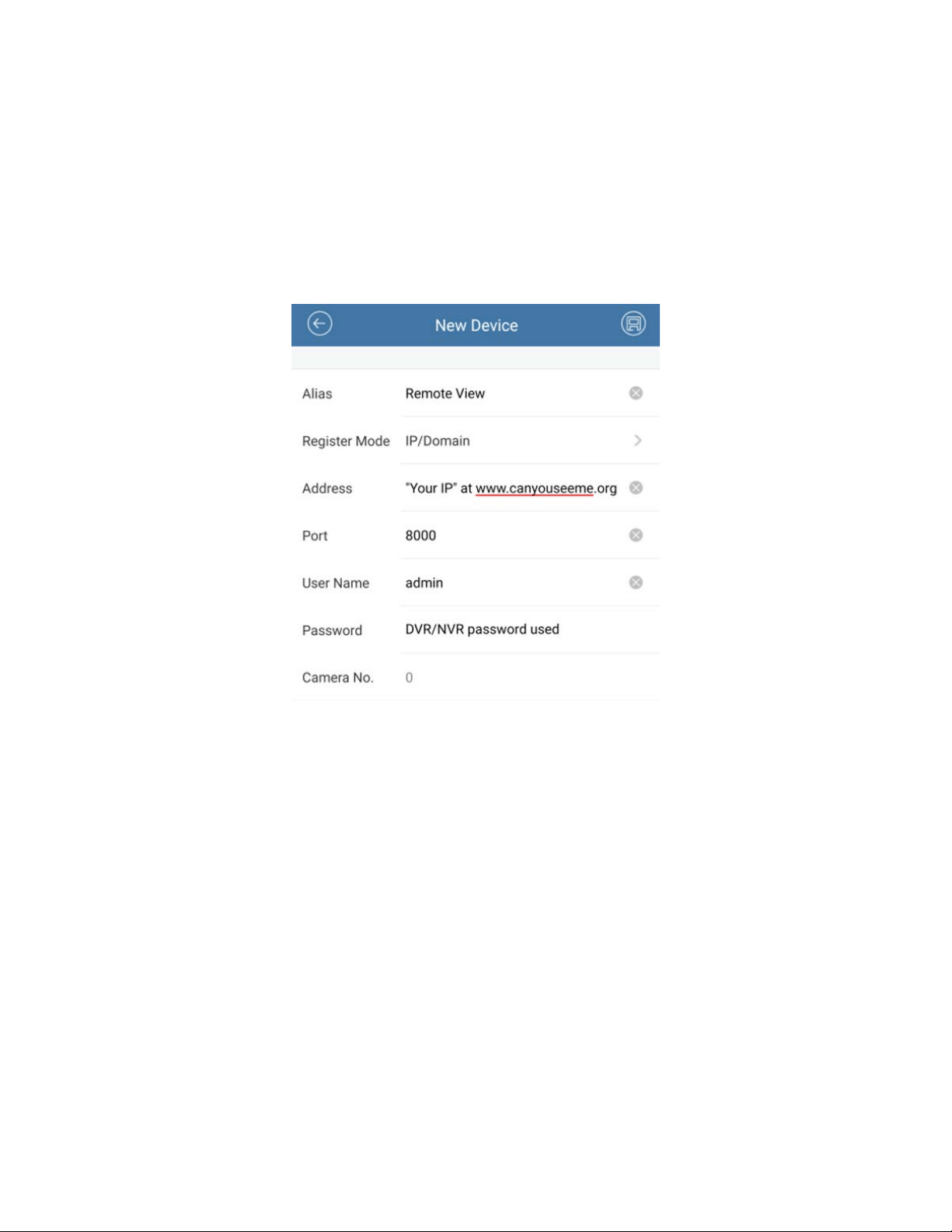
26
3. Now enter the following information to add your NVR:
a. Alias: Remote View
b. Register Mode: IP/Domain
F$GGUHVV,3DGGUHVVVKRZQXQGHUȤ<RXU,3ȥDWZZZFDQ\RXVHHPHRUJ0DNH
sure you are at DVR location for this step)
G3RUW
e. User Name: admin
f. Password: DVR password
g. Camera No.: updates after “Save” on step 4.
4. Save on the top right.
5. Once you save, click on the “Start Live View” option that will appear at the
bottom.
2QFH\RXFRQˋUPWKDW\RXFDQYLHZ\RXUFDPHUDV\RXU195LVVXFFHVVIXOO\
DGGHGYLD,3$GGUHVV1RZZHZLOOVHWXSWKHSXVKQRWLˋFDWLRQV
Loading ...
Loading ...
Loading ...