Loading ...
Loading ...
Loading ...
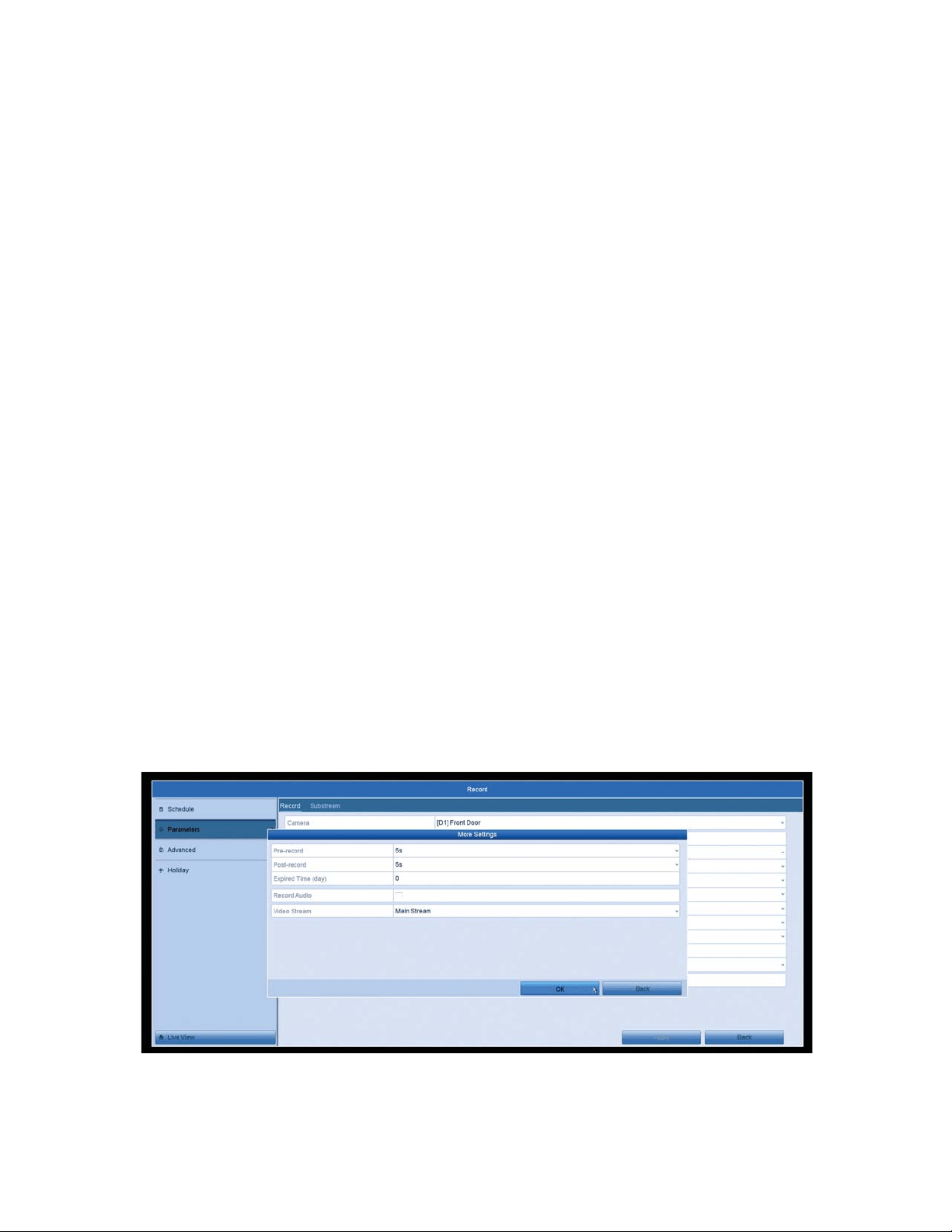
33
Bitrate Type: 9DULDEOH%LWUDWHZLOOˌXFWXDWHWKHDPRXQWRIGDWDWKHFDPHUD
is using. When motion is low,the camera will only use minimal data and vice
versa. When the motion is high, it will use more data to create a smoother
picture. Constant will keep the data at the same range regardless of motion.
Video Quality: The system uses this as a guide for data usage when using
constant or variable. The better the picture, the more data will be streamed
through the motherboard of the system. High bandwidth could cause the
V\VWHPWRGURSFDPHUDVRIˌLQH
Frame Rate: The number of frames per second being recorded. The higher
the frames, the smoother the video is. Full frame will use the max FPS for
that camera.
Max Bitrate Mode: *HQHUDOKDVSUHVHWVRIUHFRPPHQGHGELWUDWHV&KDQJLQJLW
will allow you to use any Bitrate you’d like.
Max Bitrate(Kbps): The maximum number of kilobytes that the camera can
use per second. The higher this number is, the more data the camera will use.
Max. Bitrate Range Recommended: The recommended range for kilobytes for
performance and quality. It is usually best to be in the middle.
Video Encoding: 7KHW\SHRIHQFRGLQJXVHGZKHQVDYLQJWKHYLGHRˋOHV([
H.264, H.265, ect.
Enable H.264 Zip +: <RXFDQXVHWKLVIHDWXUHLI\RXUFDPHUDVXSSRUWV+
encoding.
The “More Settings” option has some other features for each channel.
Pre-Record: If using “Motion Detection” recording, this will tell the system to
record seconds before the motion was picked up as well as all the motion
detection. System defaulted at 5 seconds and can go up to 30 seconds.
Loading ...
Loading ...
Loading ...