Loading ...
Loading ...
Loading ...
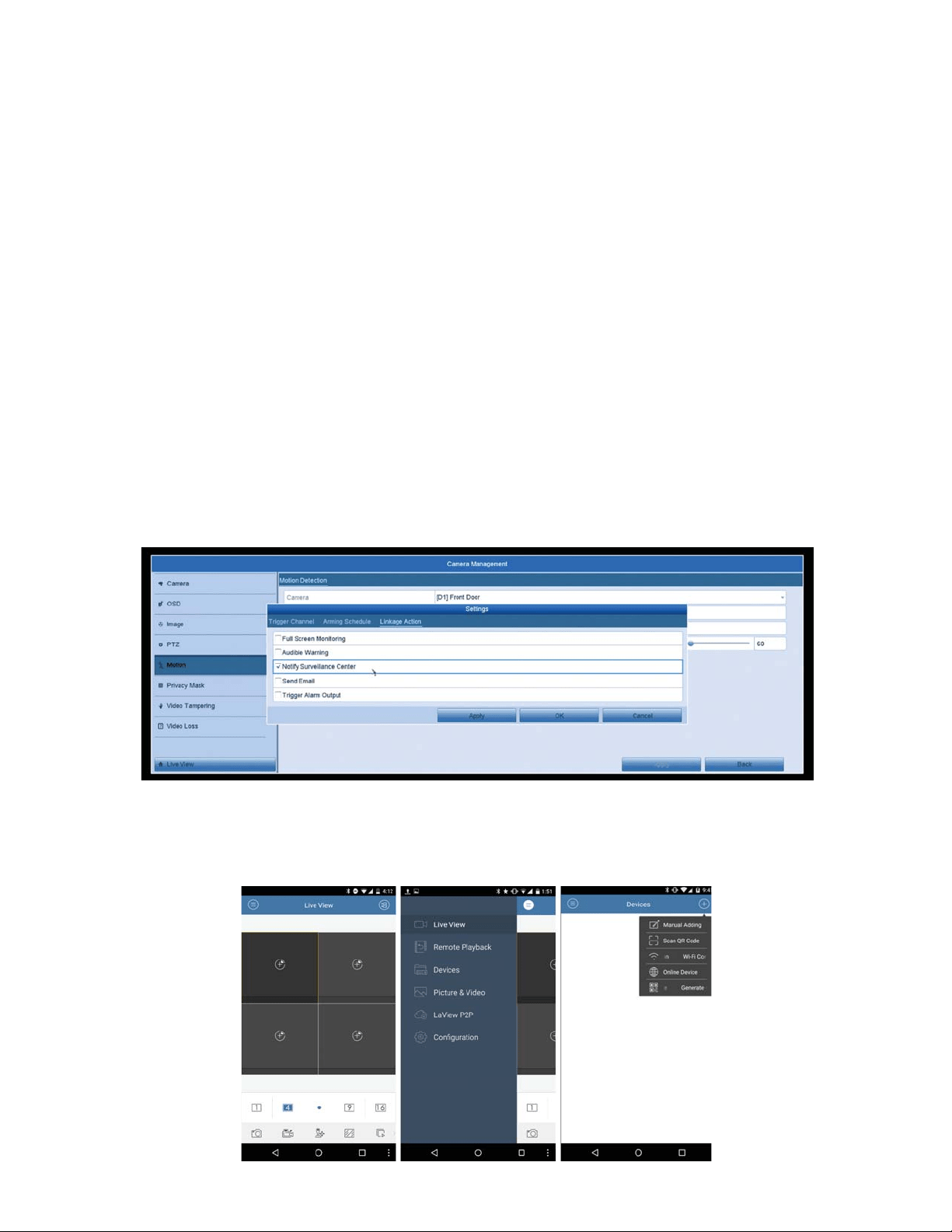
25
2. The SMTP settings should be very similar to other email services, but
stated in step 6, not all email services have the “Allow Less Secure” option. Or
it can be called something different, we recommend contacting your email
SURYLGHULI\RXDUHKDYLQJWURXEOHˋQGLQJWKLV
3XVK1RWLˋFDWLRQV
,I\RXȢGOLNHWRVHWXSSXVKQRWLˋFDWLRQVWR\RXUSKRQHSOHDVHIROORZ
these steps:
3OHDVHQRWH3XVKQRWLˋFDWLRQVZLOORQO\ZRUNZKLOH\RXȢUHXVLQJ3RUW)RUZDUGLQJ,I
you are only using our P2P service, they will not push to your phone. Please contact
your internet provided or router manufacturer for port forwarding instructions.)
)RU3XVK1RWLˋFDWLRQVWRZRUN\RXU0RWLRQ'HWHFWLRQVHWWLQJVVKRXOGDOO
be enabled and correctly setup. Please refer to the Motion Detection section
for in-depth instructions. At step 6 in the Motion Detection section, we want
to make sure each channel has “Notify Surveillance Center” checked. This
RSWLRQLVXVHGIRU3XVK1RWLˋFDWLRQV2QFHWKLVRSWLRQLVHQDEOHGIRUHDFK
channel, and your motion detection settings are setup we will move to the
phone app, LaView Net.
2. Since we must use Port Forwarding, we will be adding your system via IP
Address. Tap the Menu icon on the top right then “Devices” and press the (+)
on the top right, choose “Manual Adding”.
Loading ...
Loading ...
Loading ...