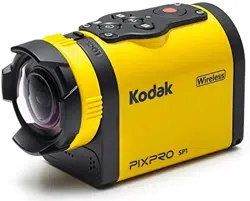Loading ...
Loading ...
Loading ...

66
Video Recording
Tap the shooting mode icon on the shooting screen to enter the mode selection screen, and
tap to enter the video recording screen.
1. Tap the other icons on the interface to set the corresponding parameters.
2. Tap
to start recording and then tap to stop.
12:34:56
00:00:10
In Wireless power saving enabled state, a prompting message about breaking of
wireless connection in 30 seconds will be popped up when video recording on the smart
device. At this moment, if the user does not stop video recording, wireless online will be
automatically disconnected, and the wireless disconnection message will be displayed
while video recording is continued on the camera.
Stop video recording and lower the temperature of smart device in case the smart
device’s temperature is too high. When the high temperature reaches the limit, the smart
device automatically stops video recording and shuts down after saving the les.
Loading ...
Loading ...
Loading ...