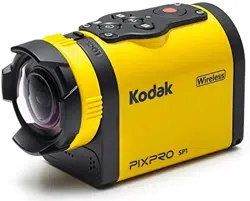Loading ...
Loading ...
Loading ...

29
Under shooting mode status, when the product detects a human face, a green focus frame will
appear. When two or more human faces are detected, a green main focus frame and a white
secondary focus frame will appear.
When the product rotates around the lens axis for 180°, the display screen on the LCD is
positive display.
When in still and video record mode, the LCD may turn off to save power. Pressing
will turn on the LCD and immediately initiate / terminate recording. Pressing any other
button will only turn on the LCD.
Loading ...
Loading ...
Loading ...