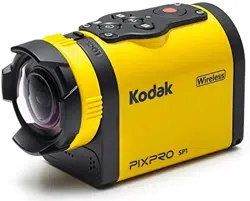Loading ...
Loading ...
Loading ...

46
2. Press , the LCD will display red font
time countdown;
3. Press
again to nish recording.
00:00:0100:00:010909
Movie Size cannot be selected as
WVGA120 or WVGA60.
The sound cannot be recorded.
When Loop recording or Motion
detection is enabled, the Time Lapse
feature cannot be used.
Time Lapse
Time Lapse enables the recording of an
interval of time, and splices the frames
together to present a condensed video
which usually requires a long period of time
to complete.
There are 7 options in 「Time Lapse」:
•
Off
• 1 second
•
2 seconds
•
5 seconds
•
10 seconds
•
30 seconds
•
60 seconds
Time Lapse method of operation:
1. After selecting Time Lapse time, press
to back to the viewnder status. LCD will
display corresponding icons;
Loading ...
Loading ...
Loading ...