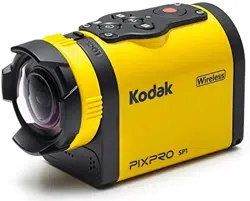Loading ...
Loading ...
Loading ...

53
White Balance
White Balance means that the user adjusts
the color temperature under different light
sources to ensure that the colors are
reproduced correctly.
There are 5 options in 「White Balance」:
•
AWB ( Auto White Balance )
•
Daylight
• Cloudy
•
Fluorescent
•
Underwater
White Balance method of operation:
1. After an option of the White Balance
is selected, press
to return to the
viewnder status. LCD will display
corresponding icons;
2. Press
to shoot.
Field of View
Field of View means the image receiving
angle range of the product.
There are 4 options in「Field of View」:
•
Ultra Wide
•
Medium
•
Narrow
•
Water Ring
Field of View method of operation:
1. After selecting the Field of View angle,
press to return to the viewnder
status. LCD will display corresponding
icons;
2. Press
to shoot.
When the image size is set to「5MP」,
Medium and Narrow cannot be
enabled.
Loading ...
Loading ...
Loading ...