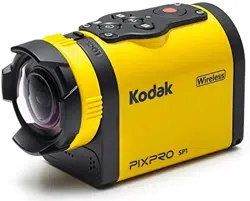Loading ...
Loading ...
Loading ...

22
Please charge after the product is turned off.
1. Connect the product to the AC adapter
with a USB cable.
2. Then insert the plug of the AC adapter to
the power outlet for charging.
After the battery is stored for a long
period, use the supplied AC adapter to
charge the battery prior to use.
You may use external power supplies
(output voltage of 5V, output current
of 1A), namely vehicle power supply
or mobile power pack to charge the
product.
3. You can also connect the product to your
computer with a USB cable to charge the
battery. If you press and hold the power
button
during charging to turn off the
product, the charging will be stopped.
Charging indicator:
Red ash: Charging
The indicator will go out once charging
is nished, and the Action Cam will be
powered off automatically.
To have maximum battery life, charge
the battery for at least 4 hours the rst
time.
Please charge the battery indoors
between 0°C and 40°C.
If connected to the computer USB port
of 100mA, the product will have no
response due to insufcient power.
Charging
Loading ...
Loading ...
Loading ...