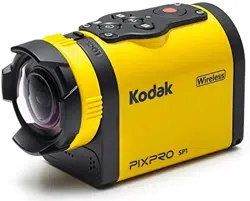Loading ...
Loading ...
Loading ...

52
Still Size
The Still Size indicates the number of pixels
used to capture the images. A photo having
higher image resolution contains more details
and is capable of better meeting big-screen
ne photo printing requirements.
There are 3 options in 「Still Size」:
• 「14MP」 : 4320×3240(4:3)
• 「10MP」 : 4320×2432(16:9)
• 「5MP」 : 2592×1944(4:3)
Number of photos that can be stored on a
4GB memory card:
Still Size
Memory card
volume
Approximate
maximum
number of
images
14MP
4GB 913 shots
10MP
4GB
1211 shots
5MP
4GB
2398 shots
Burst Shot
Burst Shot allows ten photos to be captured
continuously one single time before auto
pause.
There are 2 options in「Burst Shot」:
•
Off
•
Enable
Burst Shot method of operation:
1. After Enable in Burst Shot is selected,
press
to return to the viewnder
status, LCD will display corresponding
icons;
2. Press
to enable Burst Shot shooting. It
will stop after 10 photos are taken.
Loading ...
Loading ...
Loading ...