Loading ...
Loading ...
Loading ...
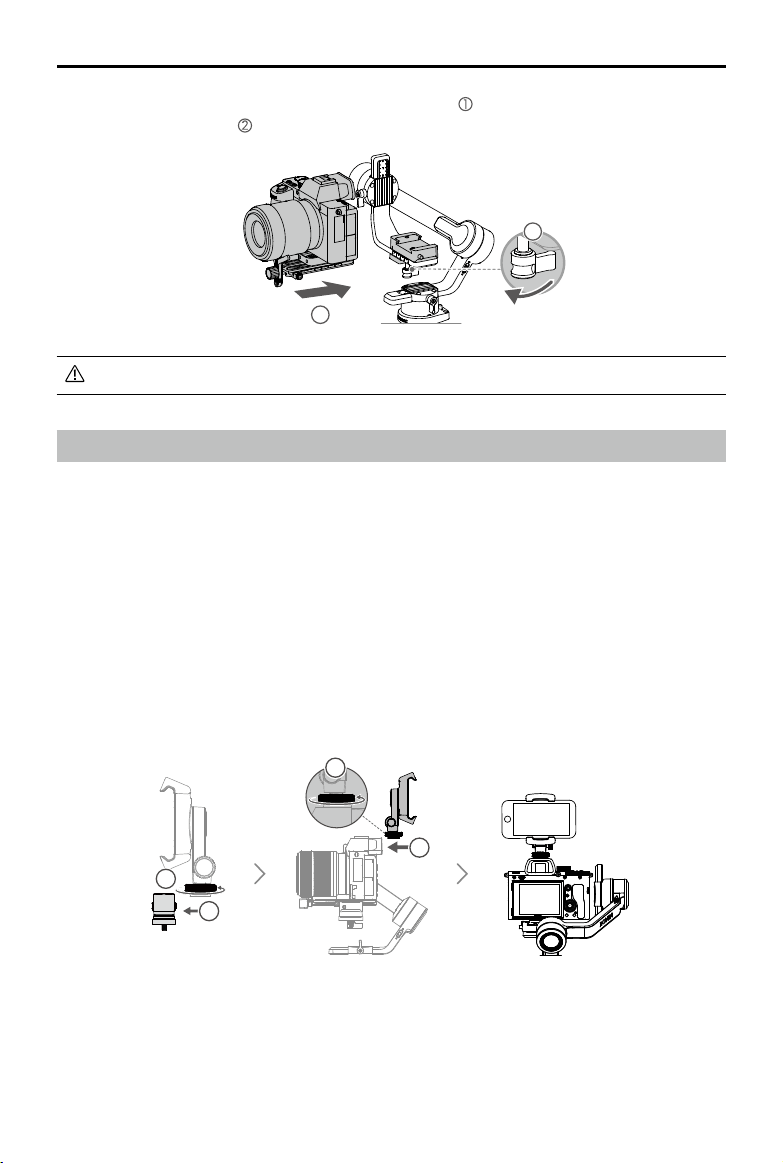
RONIN-SC
User Manual
© 2019 DJI OSMO All Rights Reserved.
7
4. Loosen the knob on the bottom of the camera mounting plate and move it to the side of the axis. Slide
the camera onto the plate
. Tighten the knob when the camera is in the middle of the plate.
1
2
3
2
1
Make sure to tighten the screw under the dovetail plate.
Mounting the Phone Holder
For using ActiveTrack 3.0, Force Mobile, and the mobile device as a monitor, the phone holder is required
to be mounted in order to utilize a mobile phone properly.
Method 1: For using ActiveTrack 3.0
Attach the phone holder to the hot shoe on the top of the camera, then select ActiveTrack through the
Ronin app. Note that ActiveTrack 3.0 can only be operated through this method.
Installation
1. Detach the bottom of the phone holder by rotating the mounting knob.
2. Attach the phone holder to the hot shoe on the top of the camera, and secure the mobile phone into
the bracket of the phone holder. Note that the mobile phone must be positioned in landscape mode for
ActiveTrack 3.0 to work properly. Additionally, the mobile phone’s camera lens should be as close as
possible to the camera lens.
1
2
2
1
3. Power on the camera and mobile phone. Adjust the view of the mobile phone to match the view of your
camera by sliding the phone left or right and adjusting the phone angle knob. After adjusting, make sure
to retighten the phone angle knob.
Loading ...
Loading ...
Loading ...
