Loading ...
Loading ...
Loading ...
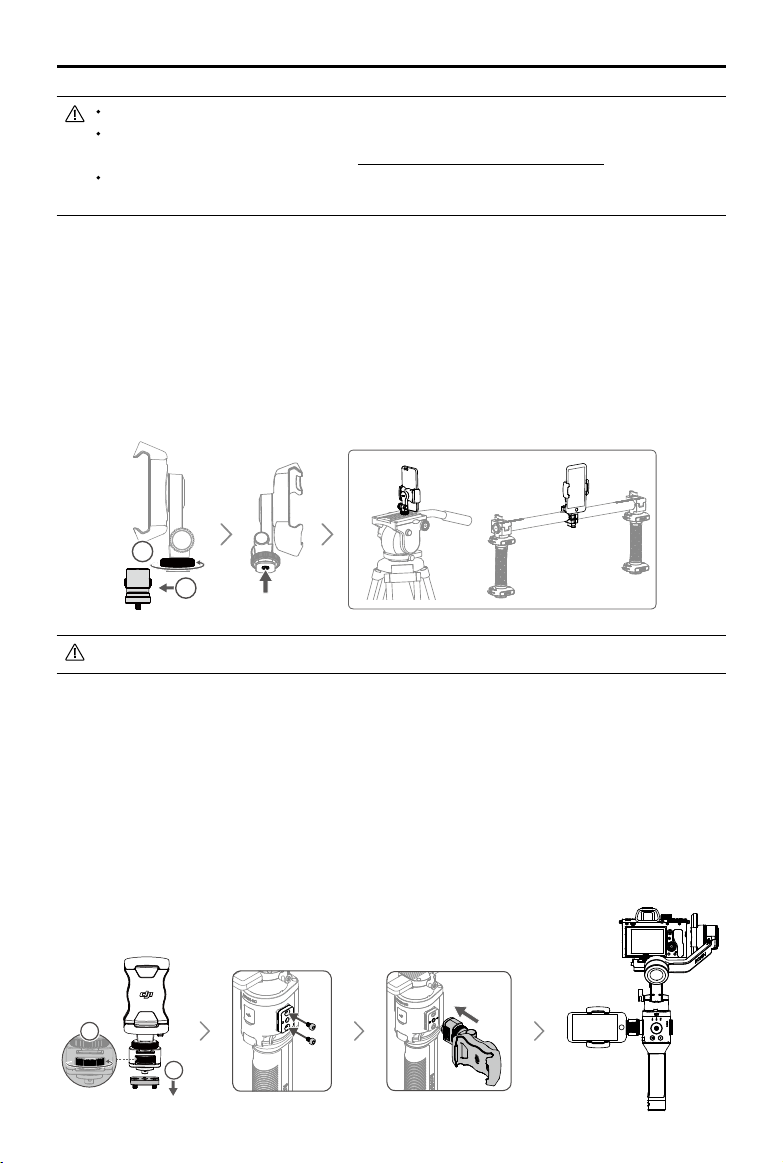
RONIN-SC
User Manual
8
© 2019 DJI OSMO All Rights Reserved.
Make sure the gimbal is balanced every time you change the payload.
Refer to the list of supported mobile phones to learn which phone models are compatible with the
phone holder for using ActiveTrack 3.0. http://www.dji.com/ronin-sc/downloads.
ActiveTrack 3.0 can only be used when operating in Underslung mode and Upright mode.
ActiveTrack 3.0 is not available in Flashlight mode.
Method 2: For using Force Mobile
Attach the phone holder to a tripod, handlebar, or a similar platform, then open Force Mobile through the
Ronin app. In the Ronin app you can adjust the gimbal attitude by rotating the mobile phone.
Installation
1. Detach the bottom of the phone holder by rotating the mounting knob.
2. Attach the top of the phone holder to the tripod or handlebar through the screw hole on the phone holder.
3. Secure the mobile phone into the bracket of the phone holder. Note that Force Mobile must be used in
Portrait mode.
Force Mobile is only available when using an iOS device.
Method 3: For using mobile phone as a monitor
Install the phone holder to the RSA port on Ronin-SC. You can adjust the camera parameters through the
camera app.*
Installation
1. Detach the RSA adapter plate from the phone holder, then attach the RSA adapter plate to the RSA port
and x with screws.
2. Attach the phone holder to the RSA adapter plate, then tighten the mounting knob.
3. Secure the mobile phone into the bracket of the phone holder, and adjust the viewing angle by rotating
the phone holder.
2
1
1
2
OR
OR
Loading ...
Loading ...
Loading ...
