Loading ...
Loading ...
Loading ...
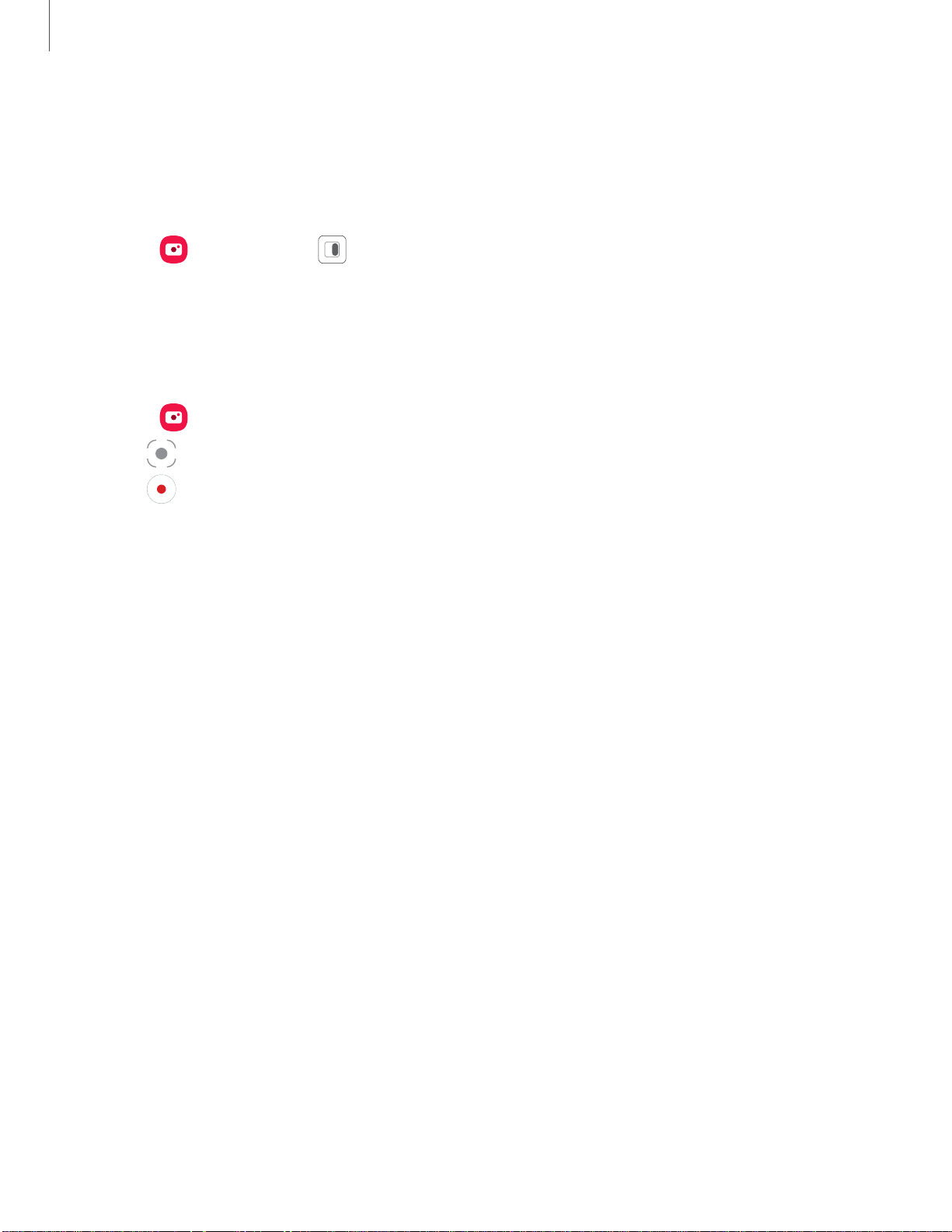
63
[00
Camera and Gallery
Cover screen preview
Make photo shoots more interactive by turning on dual preview. The camera view
will display on both the cover screen and main screen so that both the photographer
and subject will be able to see the camera screen while taking photos.
◌
From Camera, tap Cover screen preview.
Auto framing
Track more people and pets with auto framing. The zoom will automatically adjust as
people move around, enter, or leave the scene.
1.
From
Camera, swipe to Video.
2.
Tap
Auto framing to enable the feature.
3.
Tap Record.
Loading ...
Loading ...
Loading ...