Loading ...
Loading ...
Loading ...
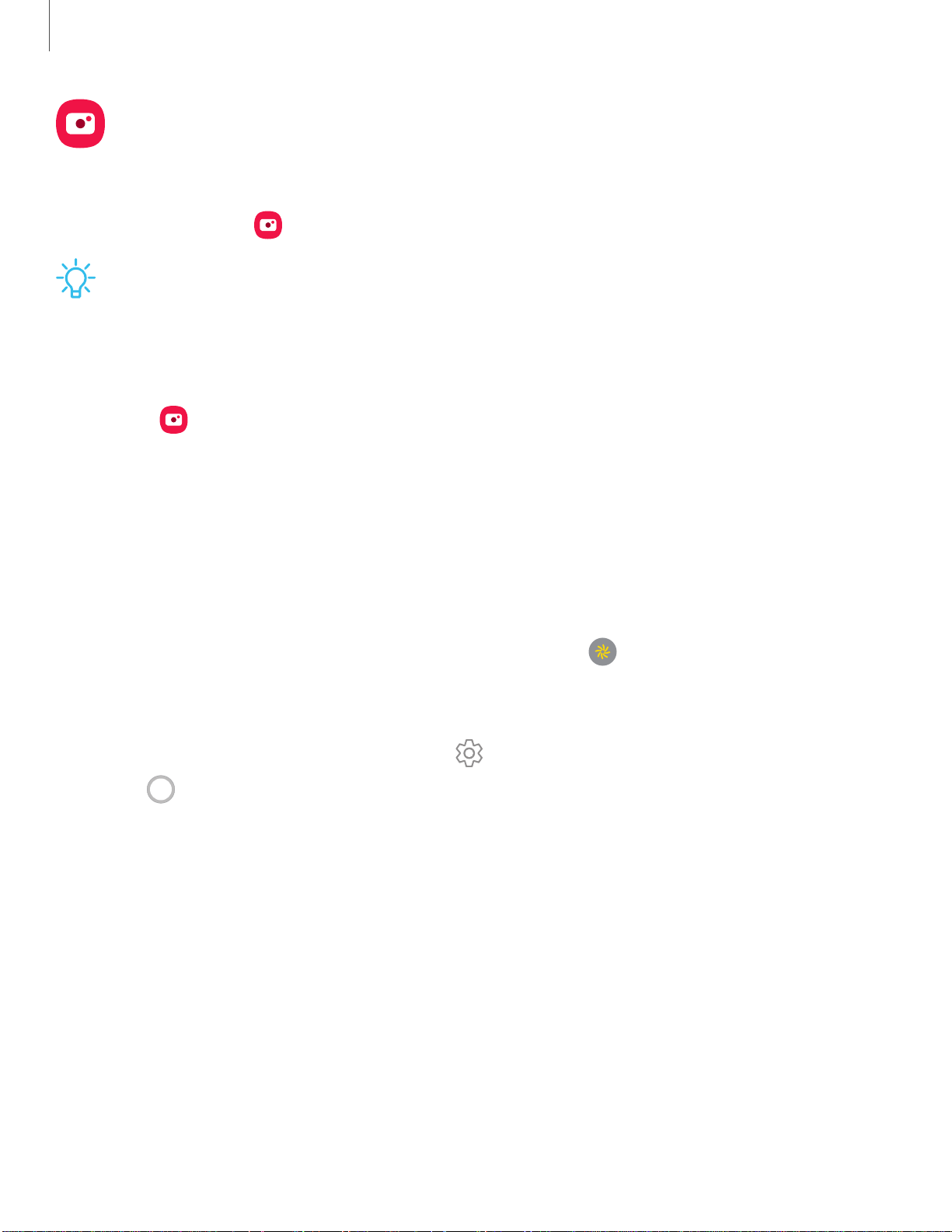
61
0
Camera and Gallery
Camera
Enjoy a full kit of pro lenses and pro-grade video modes and settings.
◌
From Apps, tap Camera.
TIP Quickly press the Side key twice to open the Camera app.
Navigate the camera screen
Take stunning pictures with your device’s front and rear cameras.
1.
From
Camera, set up your shot with the following features:
•
Tap the screen where you want the camera to focus.
–
When you tap the screen, a brightness scale appears. Drag the slider to
adjust the brightness.
•
To quickly switch between the front and rear cameras, swipe the screen up
or down.
•
To automatically adjust exposure, contrast, white balance, and more based
on what is detected in the camera frame, tap
Scene optimizer. (Only
available when using the rear camera.)
•
To change to a different shooting mode, swipe the screen right or left.
•
To change camera settings, tap
Settings.
2.
Tap
Capture.
Loading ...
Loading ...
Loading ...