Loading ...
Loading ...
Loading ...
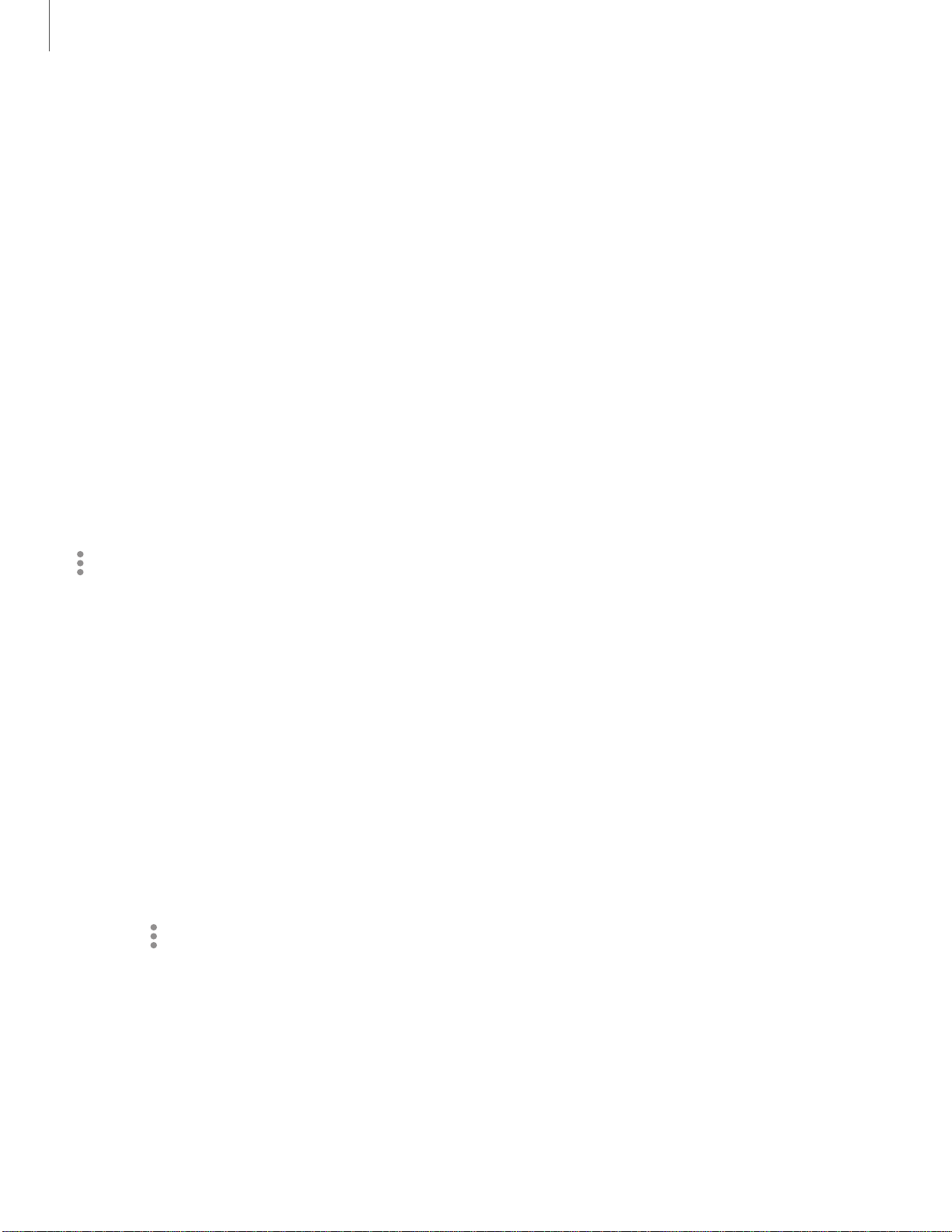
59
•
•
•
•
•
•
Getting started
Emergency mode features
While in Emergency mode, only the following apps and features are available on the
Home screen. Options may vary by carrier.
l Estimated battery life: Displays estimated remaining battery charge time based on
current battery charge and usage.
l Flashlight: Use the device’s flash as a steady source of light.
l Emergency alarm: Sound an audible siren.
l Phone: Launch the call screen.
l Share/Message my location: Send your location information to your emergency
contacts.
l Internet/Chrome: Launch the web browser.
l Emergency call: Dial the emergency telephone number (for example, 911). This kind
of call can be made even without activated service.
l
More options:
–
Turn off Emergency mode: Disable Emergency mode and return to
standard mode.
–
Edit: Add or remove apps from the screen.
–
Emergency contacts: Manage your medical profile and ICE (In Case of
Emergency) group contacts.
–
Settings: Configure the available settings. Only a limited number of settings are
enabled in Emergency mode.
Turn off Emergency mode
When emergency mode is turned off, the device returns to standard mode.
◌
Tap More options, and tap Turn off Emergency mode.
Loading ...
Loading ...
Loading ...