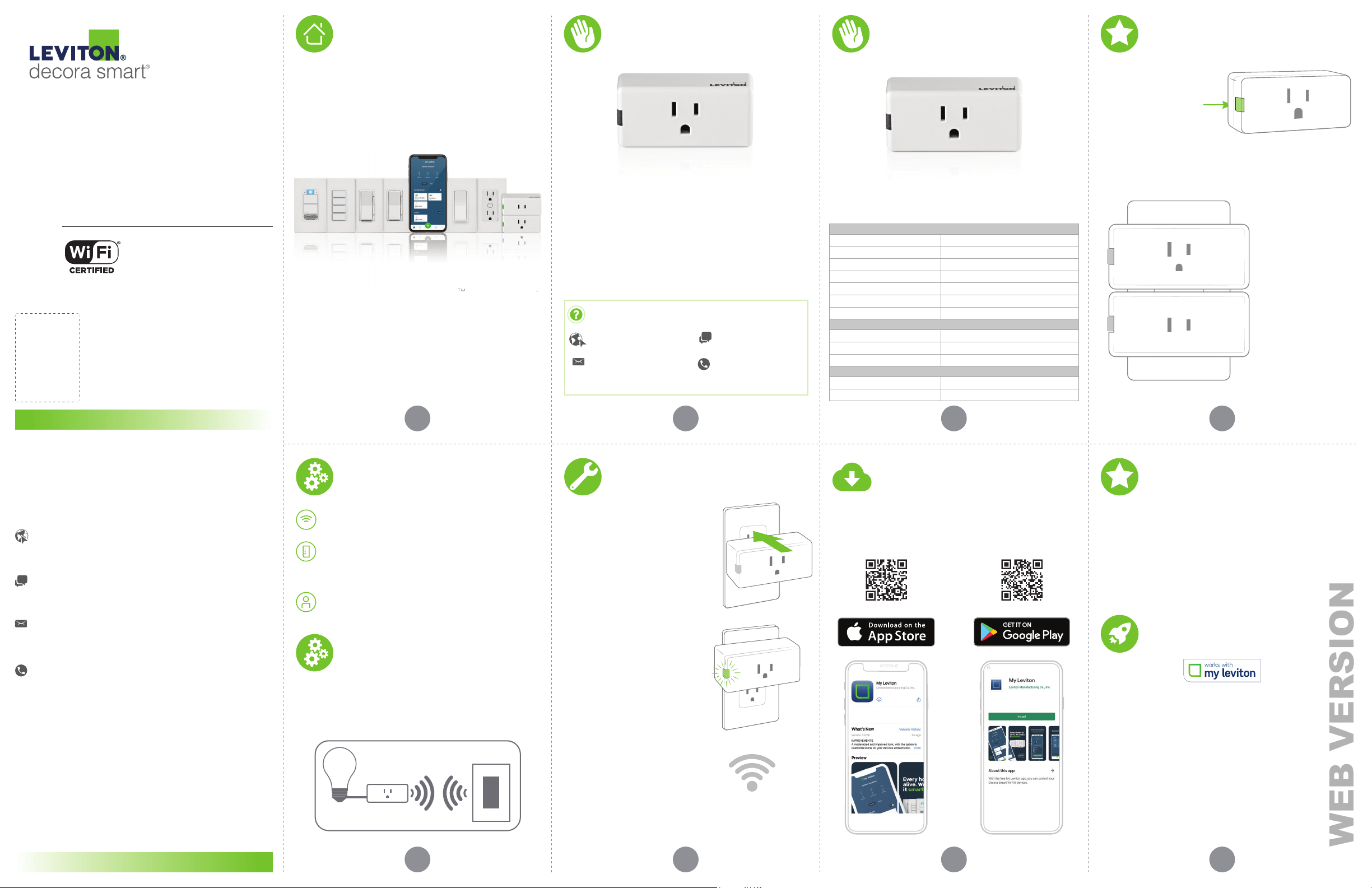
1 2 3 4
65 7 8
An iOS (12.0 or later) or Android (8.0 or later)
mobile device.
NOTE: Make sure Wi-Fi and Bluetooth are enabled on
your mobile device.
A My Leviton cloud account
(set up through the My Leviton app).
A 2.4GHz Wi-Fi network with high
speed internet.
Getting Started Guide
Cat. No. D215P
MINI PLUG-IN SWITCH
2
ND
GEN
See the complete line of My Leviton
TM
app compatible
dimmers, switches, plug-ins, and controllers at
leviton.com/decorasmart
Easy Wi-Fi lighting
control for the
whole home
Features
What you need to make
it work:
Installation
Quick tip
Your Mini Plug-In Switch
works with:
Leviton’s second-generation Decora Smart Wi-Fi Mini
Plug-In Switch makes it easier than ever to control plug-in
lamps, electronics, and small appliances. Use your voice
with Amazon Alexa, Google Assistant, or Apple Siri—or
use a smartphone or tablet for On/Off control with the My
Leviton app when you are at home or away.
Built-in scheduling lets you turn devices on or off at specific
times and a convenient push button provides manual
control. Combine your Mini Plug-In with other Decora Smart
Wi-Fi devices to create a Whole Home experience with
room scenes and activities to match your lifestyle.
You can pair a wireless Anywhere Switch Companion to
your Mini Plug-In Switch to create additional locations for
control. Learn more at Leviton.com/decorasmart or see
the DAWSC Anywhere Switch Companion instructions for
connection directions.
• General purpose loads up to 15 amps, for specific ratings
see the chart below.
• Additional self-service support options can be found in
the My Leviton app or at leviton.com/decorasmart.
RATINGS
General Use 15A, 120VAC, 60Hz
LED / CFL / Electr
onic Ballast 5A
Incandescent / Halogen 1500W
Magnetic Ballast 15A
Motor 3/4 HP
Operating Temp 0°C - 40°C (32°F - 104°F)
Operating Humidity 0 - 90% non-condensing
NETWORK
Wi-Fi 802.11 b/g/n networks - 2.4GHz only
Security
WPA, WPA2, or WPA3 security, or open
Bluetooth v5.0
MY LEVITON APP
iOS version 12.0 or later
Andr
oid version 8.0 or later
DI-000-D215P-02A
If you need help...
ONLINE
decorasmartsupport.leviton.com
CHAT
www.leviton.com/support
EMAIL
CALL
1-800-824-3005 (USA)
1-800-405-5320 (Canada)
• Shows network connectivity.
• Allows you to turn ON/OFF manually.
The size allows two
mini plug-ins to be
plugged into the same
receptacle.
Status LED/button
1. Insert plug-in switch into any
120VAC receptacle.
NOTE: Your Mini Plug-In Switch
works with GFCI and AFCI
protected receptacles. Do not use
in a switched outlet.
2. When device first powers up,
the Status LED/button will flash
GREEN to show it is ready to
be configured.
3. Using a smartphone or tablet,
confirm a strong Wi-Fi signal is
available in the area in which you
are installing your plug-in.
To download the app,
visit my.leviton.com and select the link or s
can
the below QR code for your device.
Get the app
Device setup
Add your device to
My Leviton
• Decora Smart Wi-Fi 2
nd
Gen devices can be connected to
the My Leviton service, Apple HomeKit, or both.
• For voice control with Amazon Alexa or Google Assistant,
setup the device with My Leviton.
• For voice control with Siri, connect your device to Apple
HomeKit. See page 12 for instructions on how to add your
device to Apple HomeKit.
1. Make sure the device is in setup mode (status LED should
be blinking GREEN). If the status LED is not blinking
green, see page 15 for instructions on how to put the
device in setup mode.
2. Launch the My Leviton app.
3. Log in or choose “Sign Up” for an Account.
4. Follow the instructions on the screen.
5. Once logged in tap the “+” in the bottom menu and select
“Add Device”.
6. Follow the app instructions to add your device and
connect it to your home Wi-Fi network.
Welcome
CHAT
www.leviton.com/support
CALL
1-800-824-3005 (USA)
1-800-405-5320 (Canada)
ONLINE
decorasmartsupport.leviton.com
EMAIL
We are here to help
See the complete line of M Le iton
TM
n
app compatibl
e
Leviton Manufacturing Co., Inc.
201 North Service Road, Melville, NY 11747
© 2021 Leviton Manufacturing Co., Inc. All rights reserved.
Specifications subject to change at any time without notice.
WEB VERSION
Loading ...
