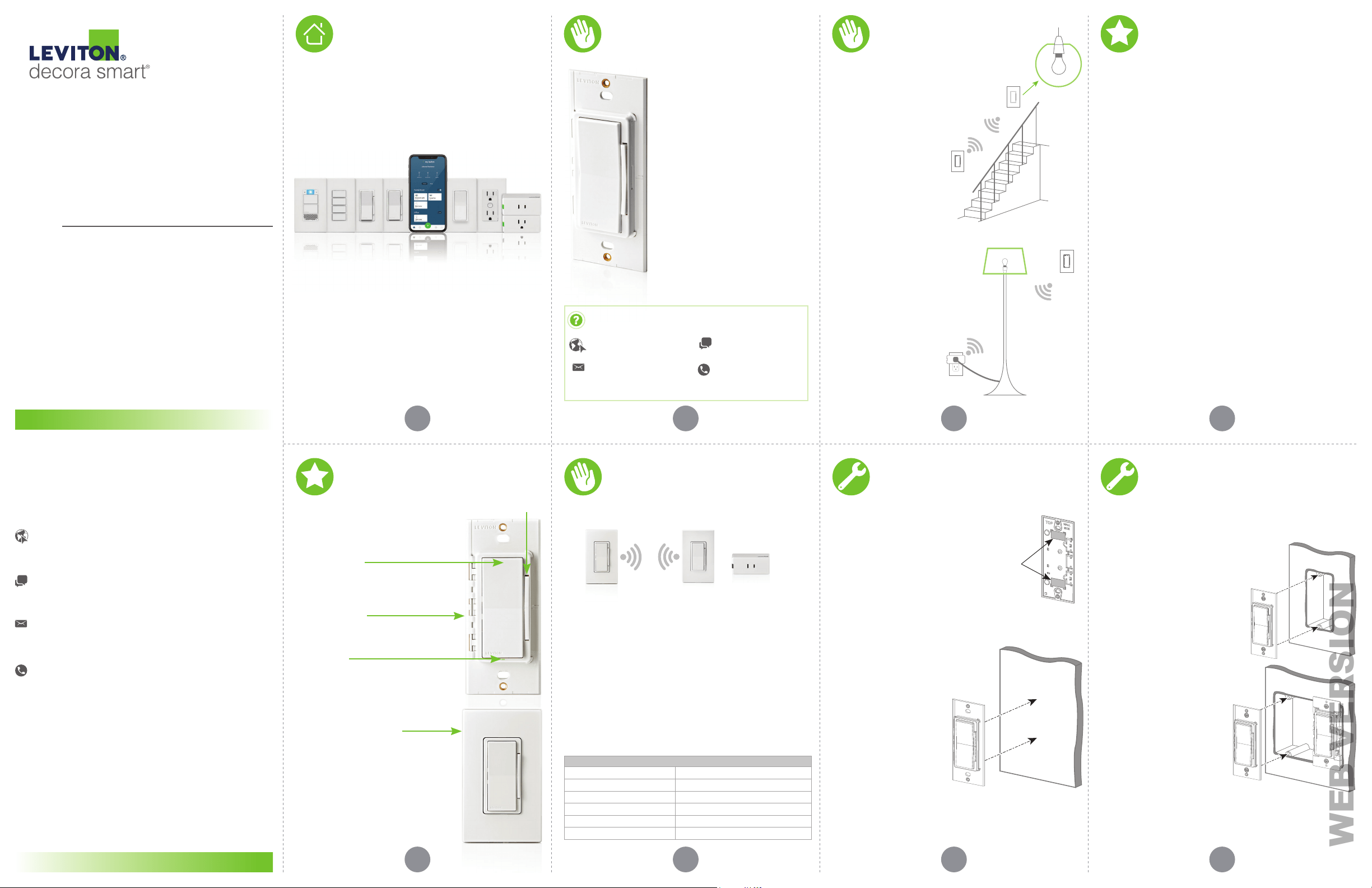
1 2 3 4
65 7 8
Quick tip: Up to three Decora
Smart Anywhere Companions
can be paired to a Decora
Smart Wi-Fi 2
nd
Gen device.
• Pair the Anywhere Dimmer
Companion with a Decora
Smart D26HD Dimmer for
additional on/off and dim/
bright control where you need
it most like at the base of a
staircase or end of a hallway.
• Pair the Anywhere Dimmer
Companion with a Decora Smart
D23LP Mini Plug-In Dimmer to add
on/off and dim/bright control of
floor lamps to any indoor
wall surface.
Getting Started Guide
Cat. No. DAWDC
ANYWHERE DIMMER COMPANION
Wire-free multi-location control
See the complete line of My Leviton
TM
app compatible
dimmers, switches, plug-ins, and controllers at
leviton.com/decorasmart
Features
At a glance
Ease of use
The Decora Smart Anywhere
Dimmer Companion pairs directly
with your Decora Smart Wi-Fi 2
nd
Generation Dimmer or Mini Plug-In
Dimmer to provide additional
lighting control wherever you need
it. Mount it directly on your wall
surface or at an existing wall box—
no wiring required.
The Anywhere Dimmer Companion
looks right at home with your other
Decora Smart Wi-Fi devices and
features familiar on/off and dim/
bright controls.
Anywhere Companion devices do
not require Wi-Fi or an app
for setup.
DI-000-DAWDC-02A
Mounting on a wall surface:
1. Select a clear wall surface within a 50 ft.
range of the primary Decora Smart Wi-Fi
2
nd
Gen device.
Installing at the wall box:
To install in a standard NEMA electrical box in
single-gang or multi-gang installations:
1. Take note of the TOP marking on the
reverse side of the Anywhere Companion.
2. Turn off power at the circuit
breaker during installation.
Line up the Anywhere
Companion with the screw holes
in the desired location at the
wall box. Make sure the location
is within a 50 ft. range of the
primary Decora Smart Wi-Fi
2
nd
Gen device.
3. Screw in the Anywhere
Companion to the wall box
via the innermost screw
holes using the included
wall box screws. Tighten the
screws until snug. Do not
overtighten screws.
3. Take note of the TOP and WALL
SIDE markings on the back of
the device and gently affix the
Anywhere Companion to the
wall surface using the adhesive
tape. Make sure the
device is securely held
in place and level.
2. Place included adhesive tape on the reverse
side of the Anywhere Companion; align the
top and bottom pieces of tape with the
corner markings molded into the base.
Installation
Installation
Welcome
If at any time you are unsure about the installation
process, contact Leviton technical support or
consult an electrician.
If at any time you are unsure about the installation
process, contact Leviton technical support or
consult an electrician.
NOTE: Installation in a metal wall box can weaken the RF
signal and reduce wireless range.
If you need help...
ONLINE
decorasmartsupport.leviton.com
CHAT
www.leviton.com/contact
EMAIL
CALL
1-800-824-3005 (USA)
1-800-405-5320 (Canada)
Easy Wi-Fi lighting
control for the
whole home
CHAT
www.leviton.com/contact
CALL
1-800-824-3005 (USA)
1-800-405-5320 (Canada)
ONLINE
decorasmartsupport.leviton.com
EMAIL
We are here to help
Leviton Manufacturing Co., Inc.
201 North Service Road, Melville, NY 11747
© 2021 Leviton Manufacturing Co., Inc. All rights reserved.
Specifications subject to change at any time without notice.
WARNING: TO AVOID FIRE, SHOCK OR DEATH,
turn off power at the circuit breaker.
For more information and features visit:
leviton.com/decorasmart
• Place it anywhere you need additional
lighting control:
• Create 3-way/multi-way control with
no wiring.
• Mount directly to your wall surface or
install at an existing wall box where a
traveler wire may not be present.
• Classic Decora style.
• No Wi-Fi or app required for setup.
• Fits Leviton Decora standard and screwless
wallplates (single and multi-gang).
• 5 year battery life. Replaceable CR2025
batteries included.
• Pair up to three Anywhere Companions with
a Decora Smart Wi-Fi 2
nd
Gen device.
Dim/bright bar
Tap to manually adjust light levels.
Decora Rocker
• Press the top to turn the light ON.
• Press the bottom to turn the light OFF.
• Double press the top to turn ON at
max brightness.
Mounting Base
• Easily mount to the wall surface or
install in a single or multi-gang
wall box.
Status LED
• Shows pairing and
connectivity status.
• Off during normal operation.
Your Anywhere Dimmer
Companion works with:
• Decora Smart Wi-Fi 2
nd
Generation devices:
• Visit Leviton.com/decorasmart for product
compatibility updates.
DAWDC
Anywhere Dimmer
Companion
D26HD
Dimmer
D23LP
Mini Plug-In
Dimmer
Back View
Front View
SPECIFICATIONS
Operating Temp 0°C - 40°C (32°F - 104°F)
Oper
ating Humidity 0 - 90% non-condensing
Storage Temperature Range -10°C - 85°C
Batteries CR2025 (2)
Network 2.4GHz
Range 50 ft.
NOTE:
• Anywhere Companion devices are battery powered and
pair with Wi-Fi 2
nd
Generation devices using wireless RF
technology for communication.
• Anywhere Companions do not connect directly to the
load/lights. A line powered primary Wi-Fi 2
nd
Gen Device or
Mini Plug-in is required (sold separately).
• Do not use with metal wallplates.
• For indoor use only.
Matching Decora style
• Shallow product depth matches
your in-wall Decora devices
when installed for a
seamless look.
• Fits Leviton Decora standard
and screwless wallplates.
TO LIGHT
D26HD
DAWDC
DAWDC
D23LP
WEB VERSION
Loading ...
