Loading ...
Loading ...
Loading ...
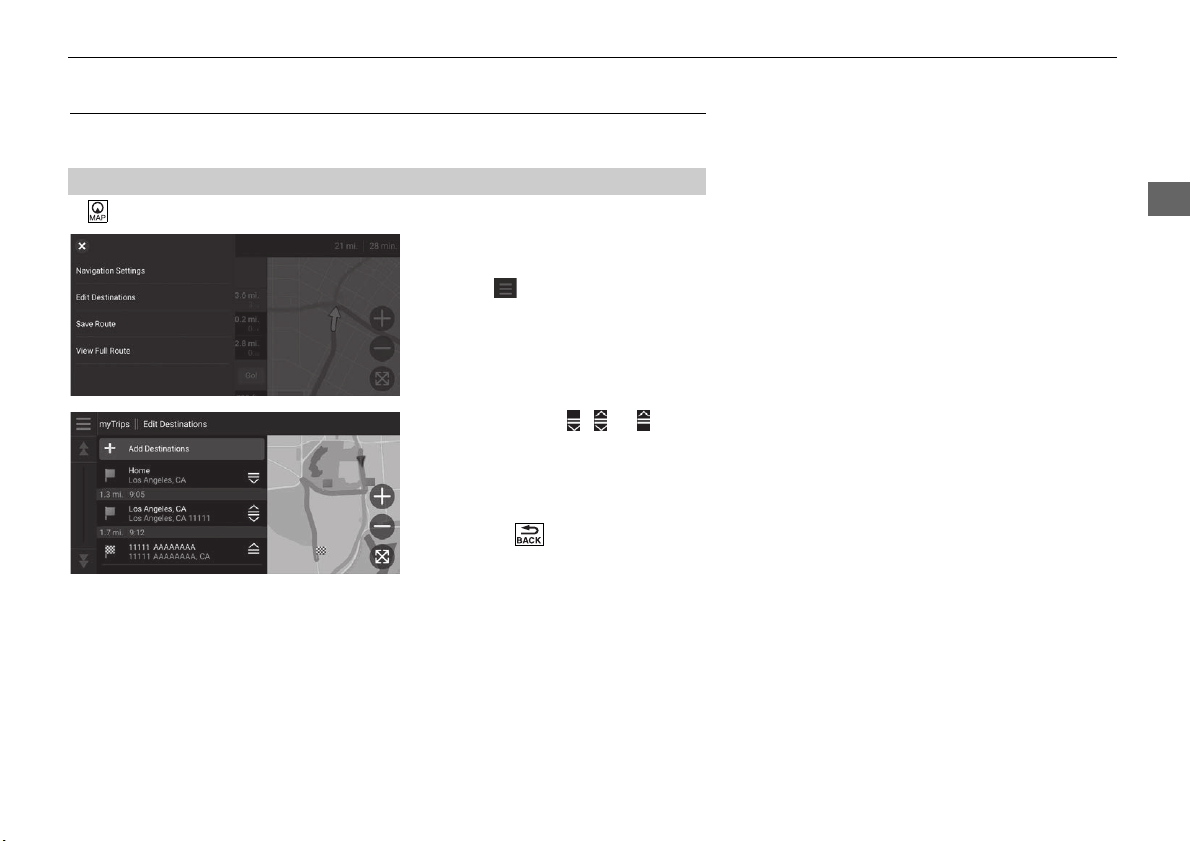
91
uuChanging Your RouteuEditing the Route
Continued
Navigation
Editing the Route
You can edit destinations on your route and save the route as your favorite trip.
H
1. Select the text bar on the top of
the map.
2. Select .
3. Select Edit Destinations.
4. Select and hold , or and
then move the destination to the
desired position.
u Select Add Destinations to
add a new location.
5. Press the button.
u The route is automatically
recalculated.
■
Reordering Destinations
Loading ...
Loading ...
Loading ...