Loading ...
Loading ...
Loading ...
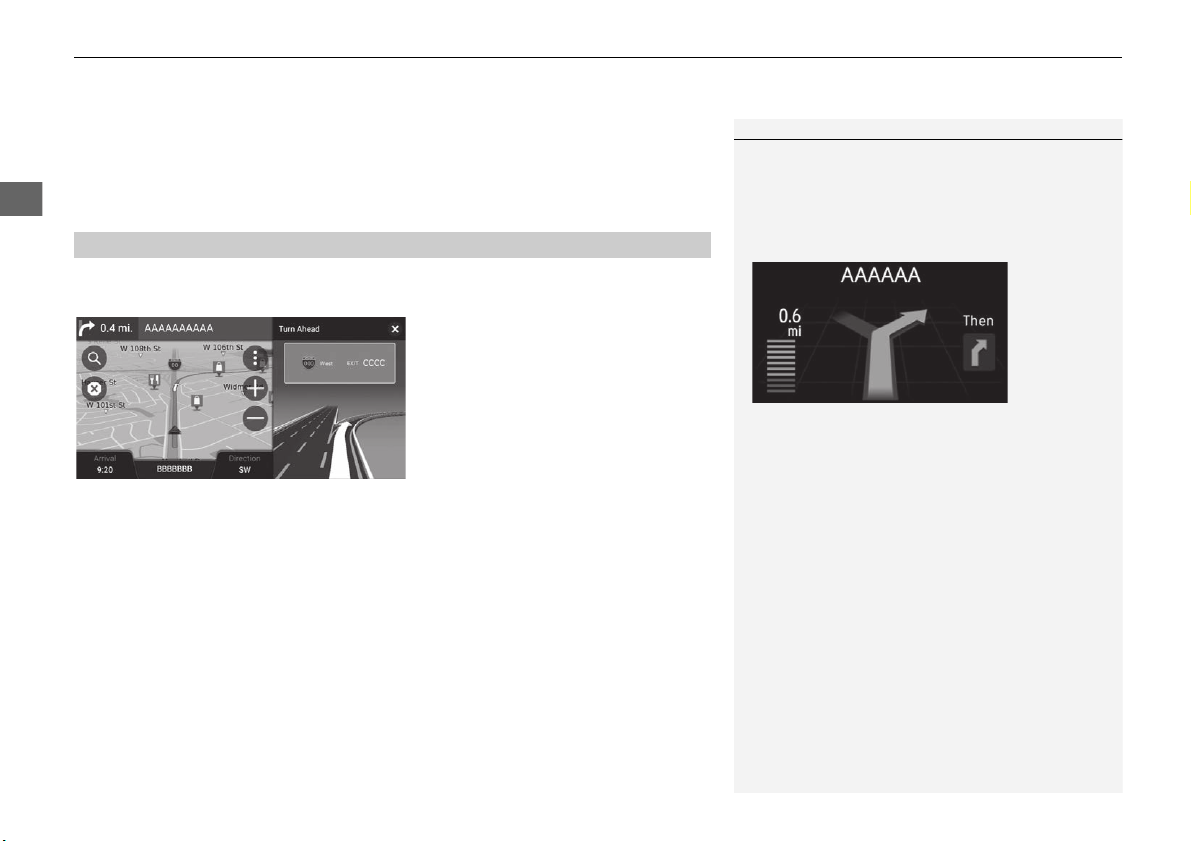
uuDriving to Your DestinationuViewing the Route
76
Navigation
• Select the map dashboards when you want to change the information that is
displayed. Select the following options:
Elevation, Direction, Location, Arrival, Distance, Arrive In, Via Arrival, Via
Distance, Via In.
The intersection view screen displays a view of the upcoming intersection and which
lane you should be driving.
■
Intersection View Screen
1 Viewing the Route
Turn-by-Turn Directions
The next guidance point appears on the heads-up
display or Driver Information Interface.
The Turn-by-Turn directions may not be displayed if
the information cannot be received correctly.
Loading ...
Loading ...
Loading ...