Loading ...
Loading ...
Loading ...
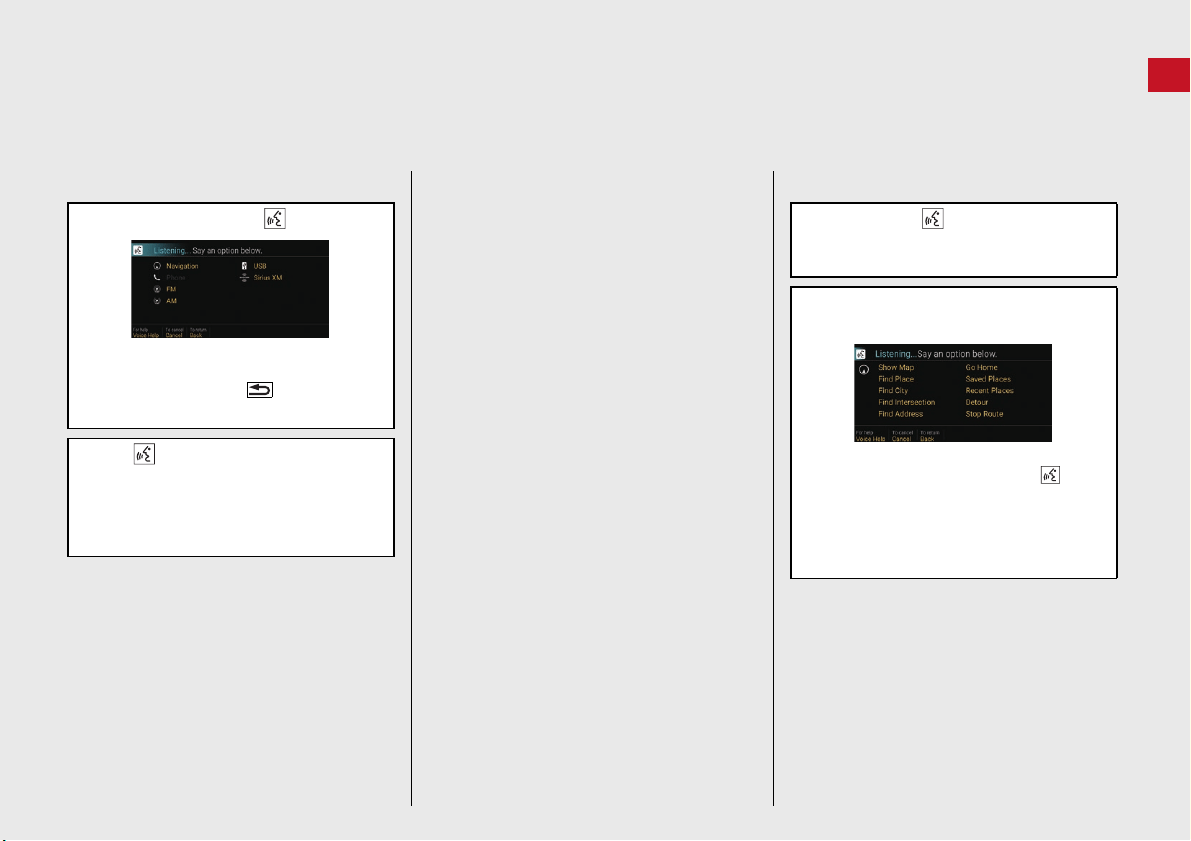
11
Quick Reference Guide
Voice Control Operation
Voice Portal Screen
a Press and release the button.
The system beeps when ready for a
command. Press the button to
cancel.
b Say “Navigation.”
The Voice Command screen is
displayed.
After that follow the voice prompt
and say a voice command.
The audio system is muted during voice
control mode.
You can use other voice commands on
the Voice Portal screen.
Carefully read the usage note for the
voice control.
Voice Control System (P17 )
The system recognizes only certain
commands.
Available navigation commands
(P118 )
Voice Command Screen
a After saying “Navigation” from
the Voice Portal screen, the below
screen appears.
b Listen for the voice prompt, then say a
voice command.
You do not need to press the
button again in the Voice Command
screen.
Available voice commands are
highlighted on the screen.
Loading ...
Loading ...
Loading ...