Loading ...
Loading ...
Loading ...
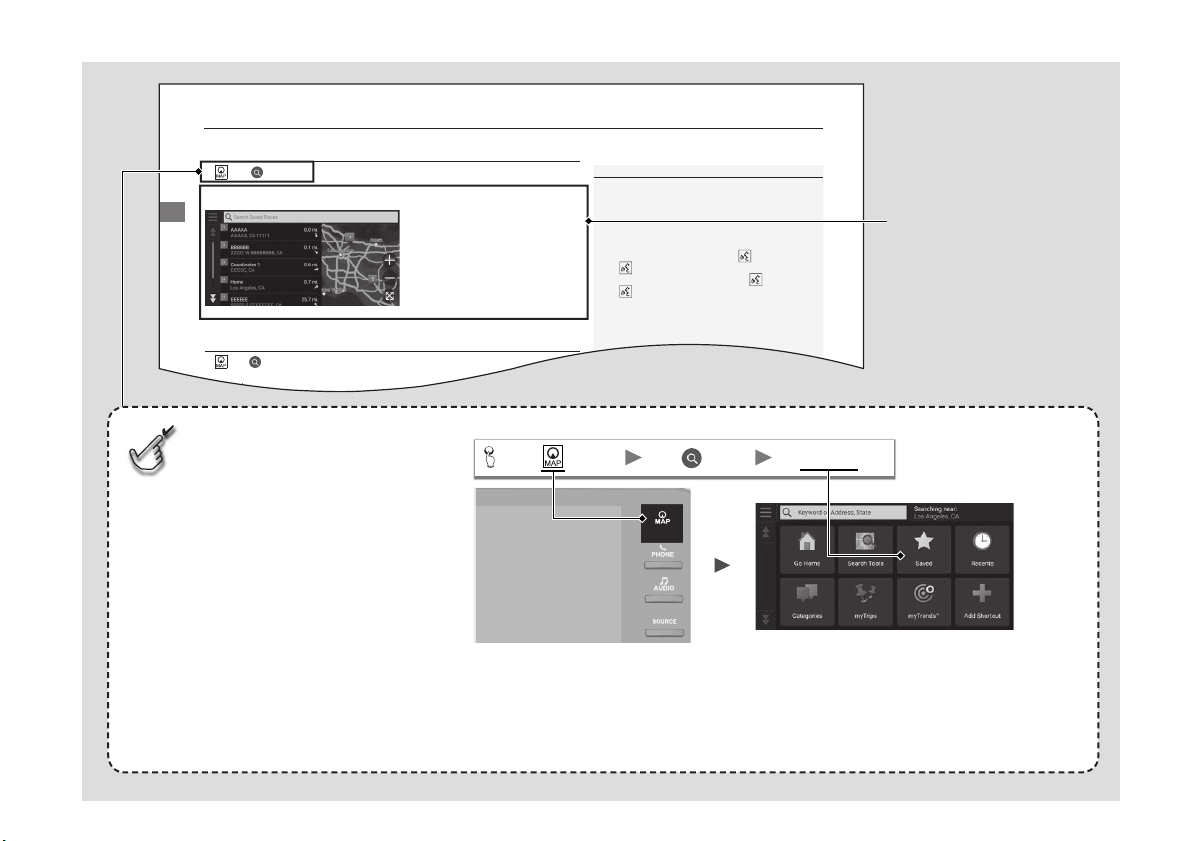
14
uuEntering a DestinationuSaved
Navigation
Saved
H uuSaved
Select a saved location to use as the destination.
1. Select your destination from the
list.
2. Select Go! to set the route to your
destination.
2 Calculating the Route P. 72
Recents
H uuRecents
Select a location from a list of your 50 most recent destinations to use as the
1 Saved
You can add, edit, or delete the saved place.
2 Saved Locations P. 19
Using Voice Command
You can utilize a saved place by using voice
commands.
From the Voice Portal screen, say “Navigation.”
Say “Saved Places” on the voice command
screen, then say a saved place (e.g., “Honda”).
Say “Go” to set the route.
2 Using Voice Commands P. 5
2 Voice Control Operation P. 11
Select the item on the system
control panel.
Menu Tree
The menu tree helps guide you
through the system’s menu options.
To get to your desired function, follow
the menu tree in order of the steps
shown.
Select the menu option.
After following the menu
tree, step-by-step
instructions explain how to
achieve the desired result.
Select Saved.
Saved
Loading ...
Loading ...
Loading ...