Loading ...
Loading ...
Loading ...
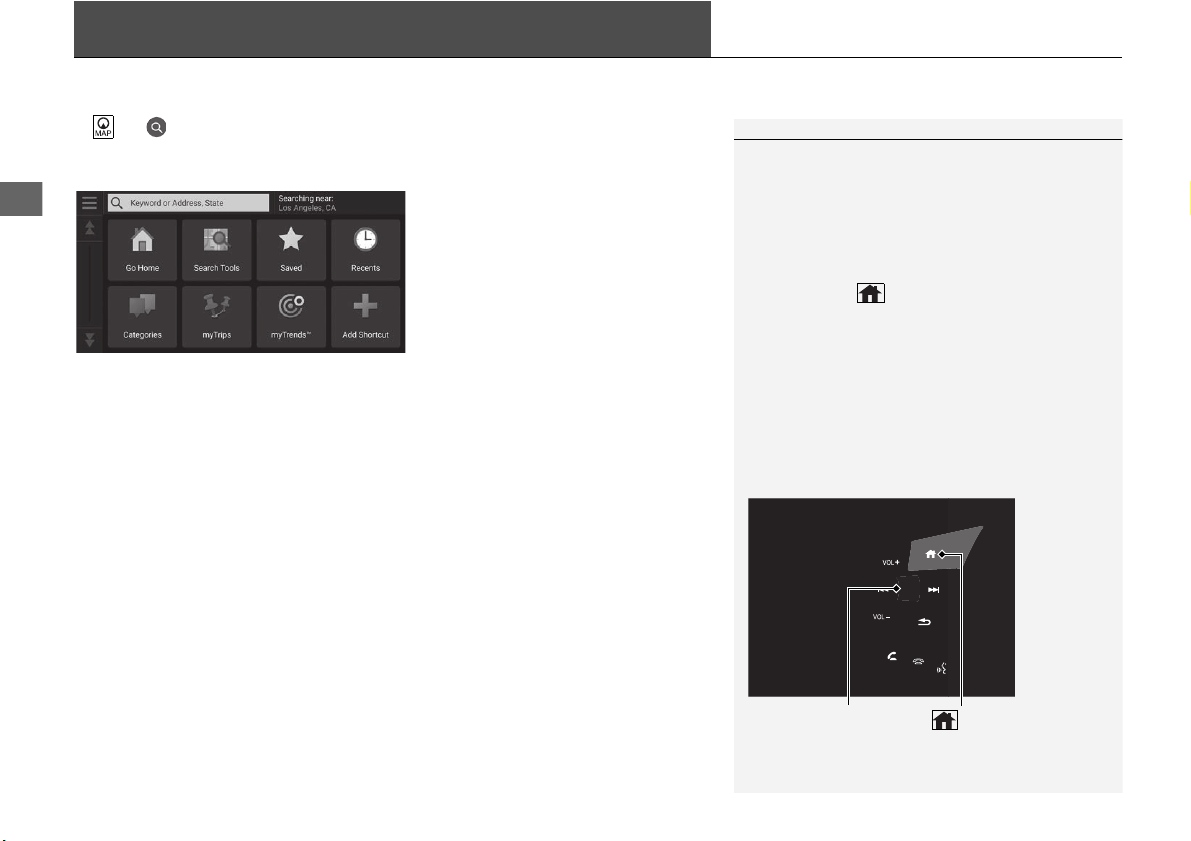
54
Navigation
Entering a Destination
H u
This section describes how to enter a destination for route guidance.
Select an option.
The following options are available:
• Keyword or Address, State: Sets a destination by entering a keyword, address
or state name.
2 Using the Search Bar P. 56
• Searching near: Selects the city to search near.
2 Changing the Search Area P. 57
• Go Home: Sets your home address as the destination.
2 Going Home P. 8
• Search Tools: Sets a destination by searching for a place.
2 Search Tools P. 60
• Saved: Sets a destination by selecting a place stored in the Saved list.
2 Saved P. 68
• Recents: Sets a destination by selecting a previous destination.
2 Recents P. 68
• Categories: Sets a destination by selecting a category.
2 Categories P. 67
• myTrips: Sets a destination by selecting a saved route.
2 myTrips P. 69
1 Entering a Destination
The Display Audio system can only provide route
guidance from one navigation system at a time.
When setting a destination on one system, any active
route guidance with the other system is canceled,
and the system you are currently using will direct you
to your destination.
If you press the button on the steering wheel,
select Navigation and then scroll the left selector
wheel, the following items are available. Use the
steering wheel buttons to select the items.
• Go Home
• Recent Destination
• Calculation Mode
• Saved Places
• Stop
• Save Location
Button
Left Selector Wheel
Loading ...
Loading ...
Loading ...