Loading ...
Loading ...
Loading ...
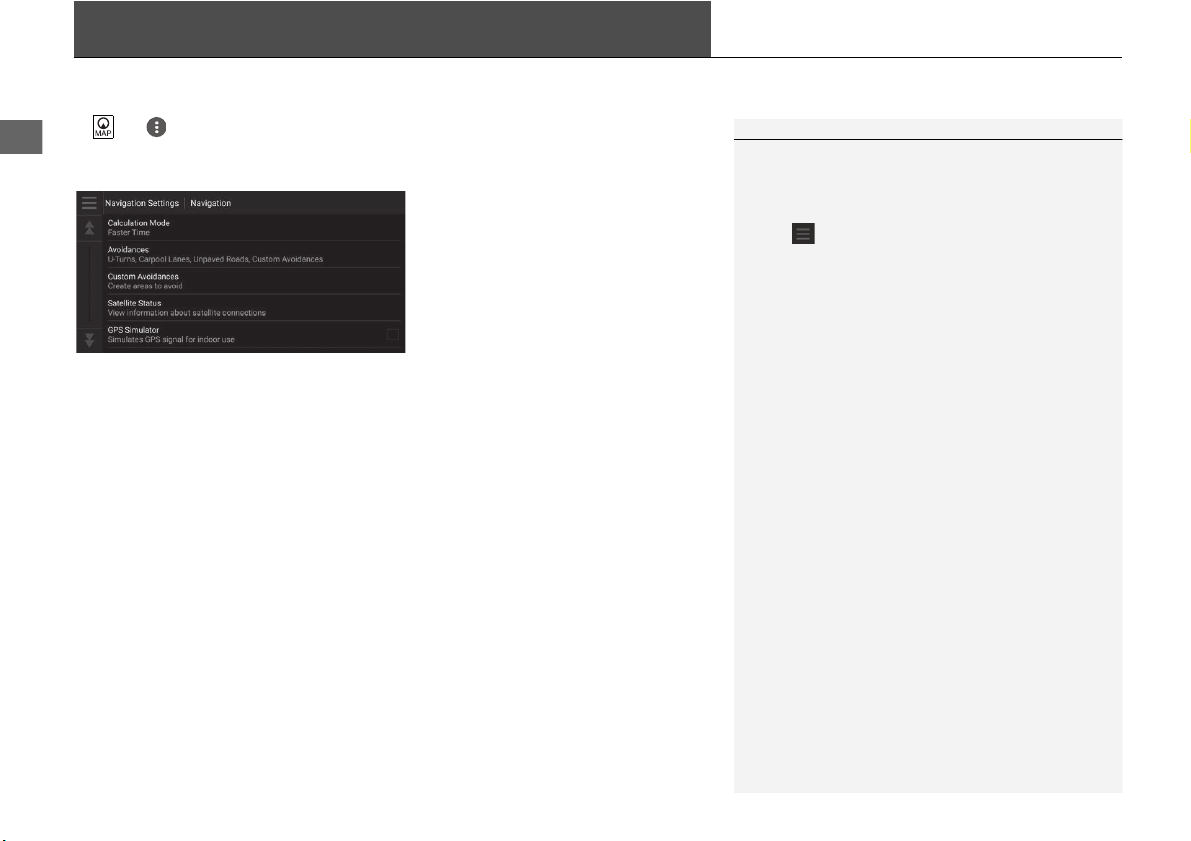
40
System Setup
Navigation
H uuSettings u Navigation
Changes the navigation settings.
The following options are available:
• Calculation Mode: Sets route preference.
2 Calculation Mode P. 41
• Avoidances: Sets road features to avoid on a route.
2 Avoidances P. 42
• Custom Avoidances: Allows you to avoid specific roads or areas.
2 Custom Avoidances P. 43
• Satellite Status: Displays the satellite status.
2 Satellite Status P. 47
• GPS Simulator: Stops the system from receiving a GPS signal.
1 Navigation
GPS Simulator is set to off as factory default.
You can access the navigation settings from any
screen includes the options menu icon.
Select to open the options menu, and then select
Navigation Settings.
Loading ...
Loading ...
Loading ...