Loading ...
Loading ...
Loading ...
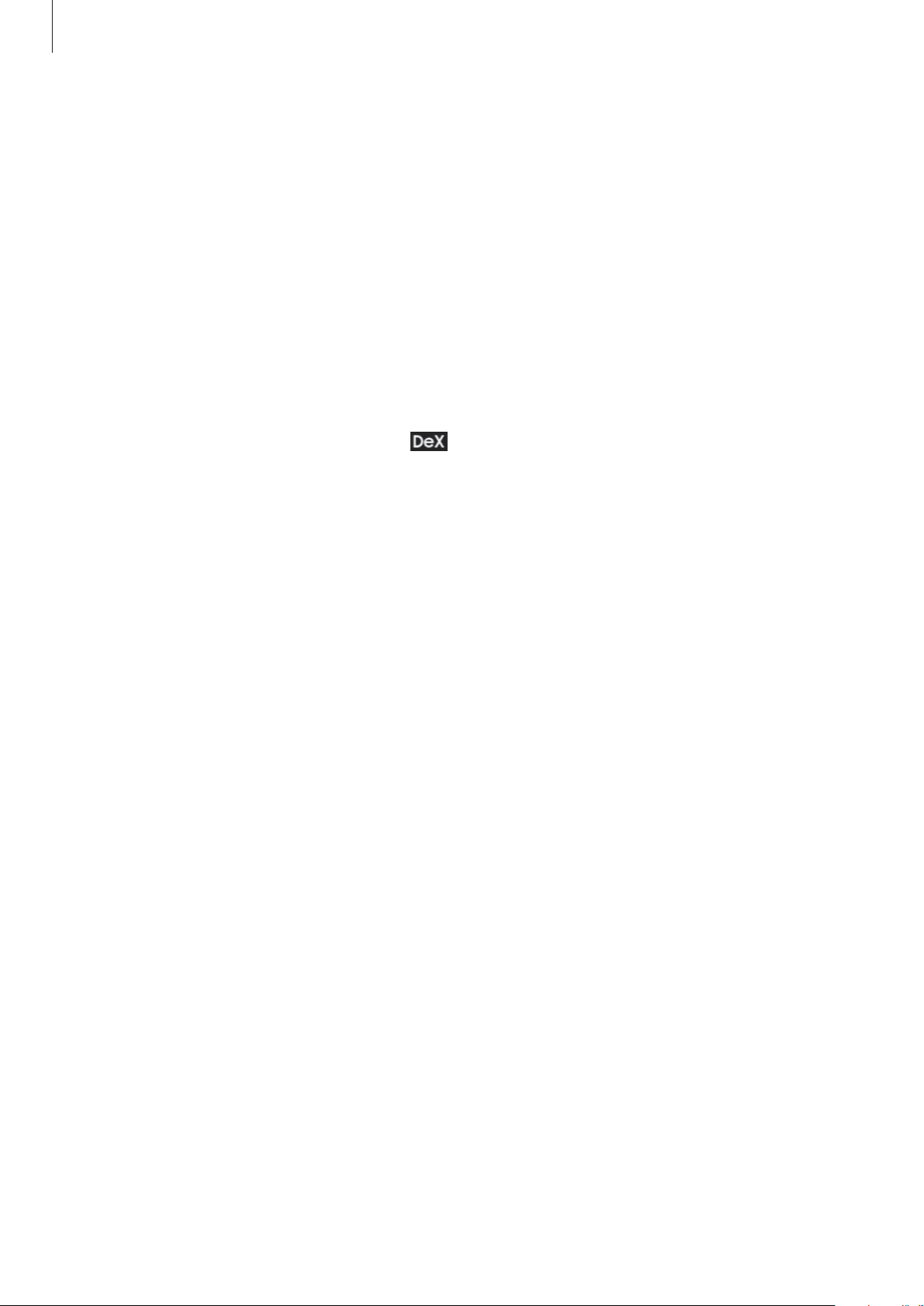
Applications
51
Using Samsung DeX and smartphone simultaneously
While using Samsung DeX, you can use separate apps on your device and the connected
smartphone simultaneously.
For example, while watching a video on your device, you can create a note on the connected
smartphone.
On your device, launch an app to run on the Samsung DeX screen. Then, launch another app
on the connected smartphone.
Locking the Samsung DeX screen
If you want to lock your device’s Samsung DeX screen and the connected smartphone’s
screen while using Samsung DeX, select
→
Lock DeX
.
Transferring data with your device
Moving files
On the Samsung DeX screen, tap and hold a file to select it in the
My Files
app or
Gallery
app and drag it to your device’s screen. On your device’s screen, select a file and drag it to the
Samsung DeX screen, the
My Files
app, or the
Gallery
app.
Copying and pasting text
Using the keyboard shortcut keys or touchpad, copy text on the Samsung DeX screen or your
device’s screen and paste it in the text input field on the other screen.
Ending Samsung DeX
When you disconnect the smartphone from your device, Samsung DeX will end.
Disconnect the smartphone from the USB cable.
Loading ...
Loading ...
Loading ...