Loading ...
Loading ...
Loading ...
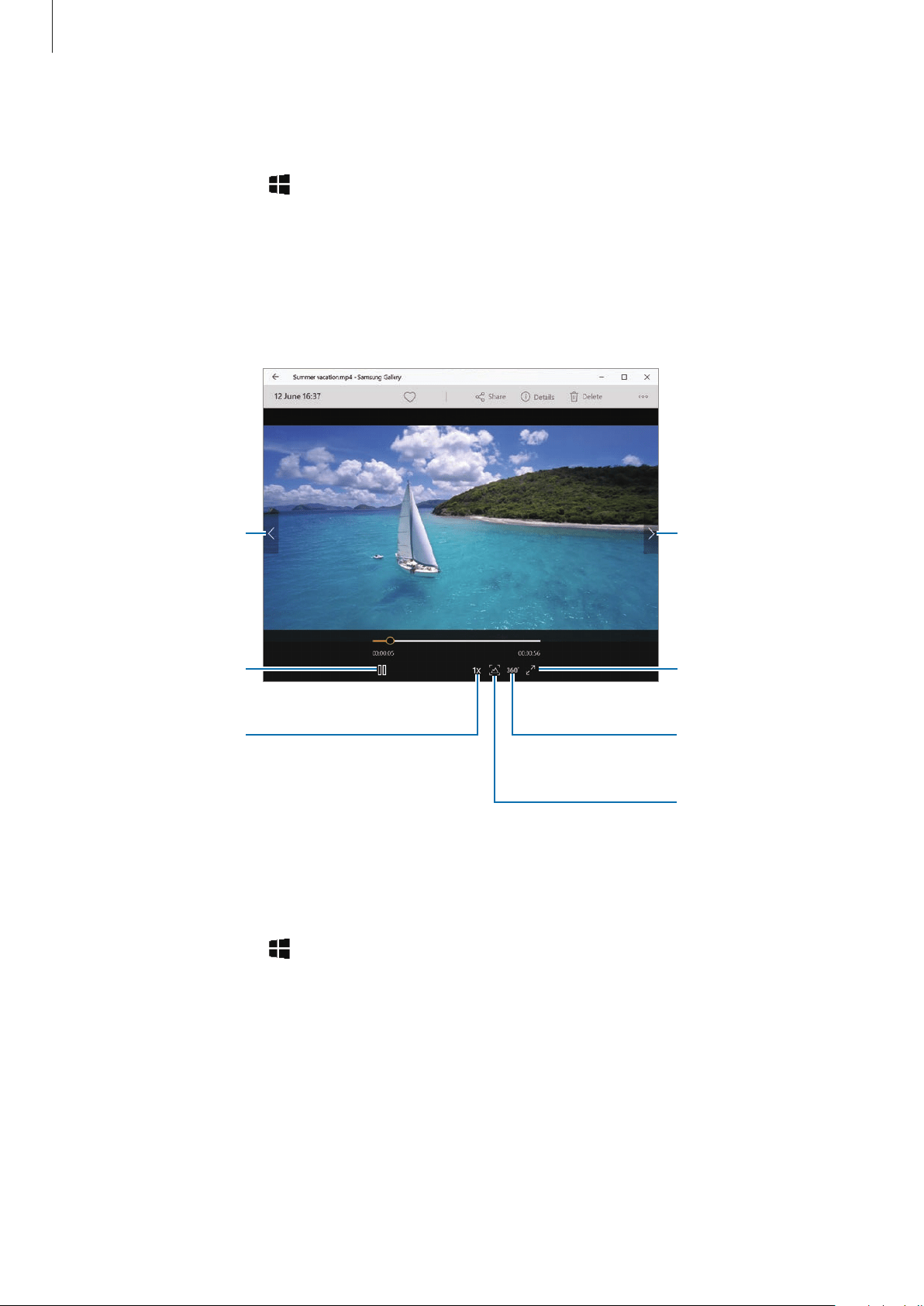
Applications
44
Viewing videos
1
On the taskbar, tap
→
Samsung Gallery
, and then tap
PICTURES
.
2
Select a video to play.
The video will be played.
To view the toolbar, tap the screen.
Pause and resume
playback.
Change the
playback speed.
Capture the current
screen.
Switch to the full
screen view.
Switch to the
spherical view.
Skip to the previous
video.
Skip to the next
video.
Using the spherical view
1
On the taskbar, tap
→
Samsung Gallery
, and then tap
PICTURES
.
2
Select a 360-degree video and tap
360°
.
3
Drag the screen to rotate the sphere to view the videos from various angles.
Loading ...
Loading ...
Loading ...