Loading ...
Loading ...
Loading ...
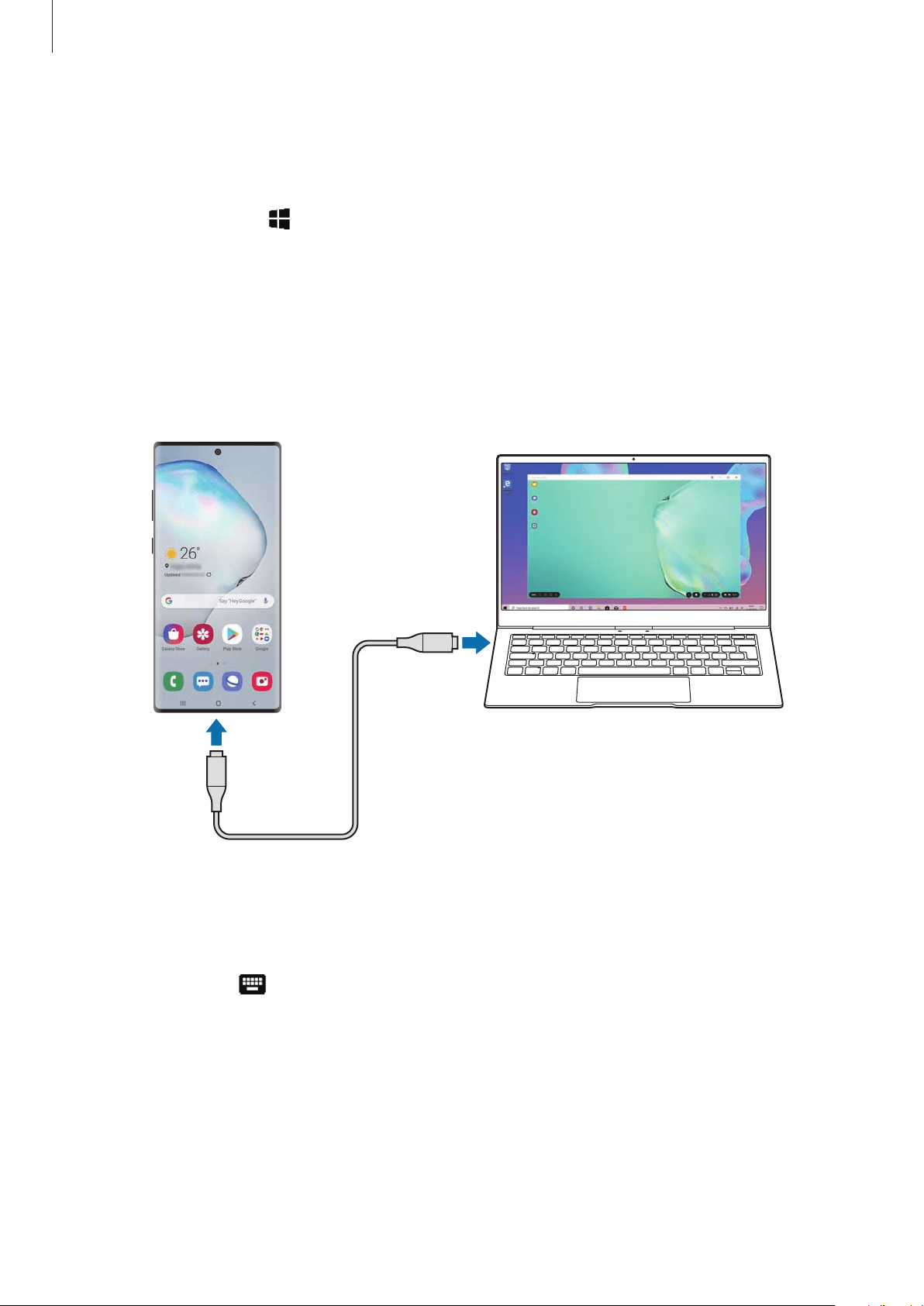
Applications
49
Connecting devices and starting Samsung DeX
You can use Samsung DeX by connecting the smartphone to your device using a USB cable.
1
On the taskbar, tap
→
Samsung DeX
.
The screen for the app installation instructions will appear.
2
Follow the on-screen instructions to download the Samsung DeX app on your device.
3
Connect a smartphone to your device using a USB cable.
The Samsung DeX screen will appear.
Controlling the Samsung DeX screen
Control the Samsung DeX screen using your device’s keyboard and touchpad.
Alternatively, select
on the quick access toolbar of Samsung DeX screen to enter text.
You can move files easily between your device and Samsung DeX by drag and drop, and you
can also copy and paste text.
Loading ...
Loading ...
Loading ...