Loading ...
Loading ...
Loading ...
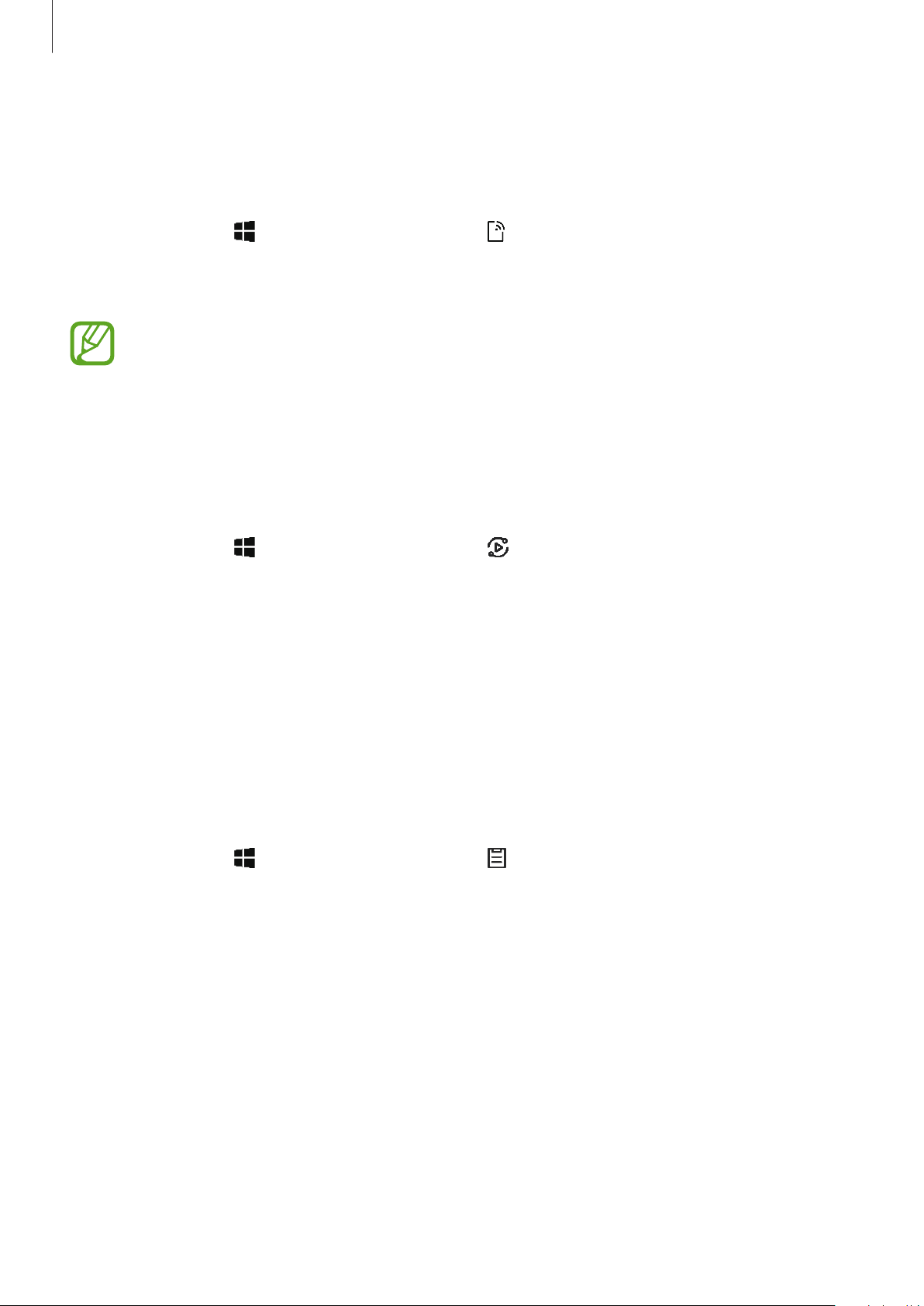
Applications
41
Sharing mobile data connection
Share the connected smartphone’s mobile data connection with your device using a mobile
hotspot when the Internet connection is not available on your device.
On the taskbar, tap
→
Samsung Flow
and tap .
You can access the Internet on the device using the connected smartphone’s mobile data
connection.
•
The connected smartphone must support the mobile hotspot feature.
•
You may incur additional charges on the connected smartphone when using this
feature.
Viewing the connected smartphone’s content on the device
screen
On the taskbar, tap
→
Samsung Flow
and tap .
The smartphone’s screen appears on the Smart View window.
Checking notifications on the device
When you receive new notifications on the connected smartphone, check the notifications in
pop-up window on your device.
Sharing contents
You can share the connected smartphone’s contents with your device.
On the taskbar, tap
→
Samsung Flow
and tap .
You can share the content between connected devices.
Loading ...
Loading ...
Loading ...