Loading ...
Loading ...
Loading ...
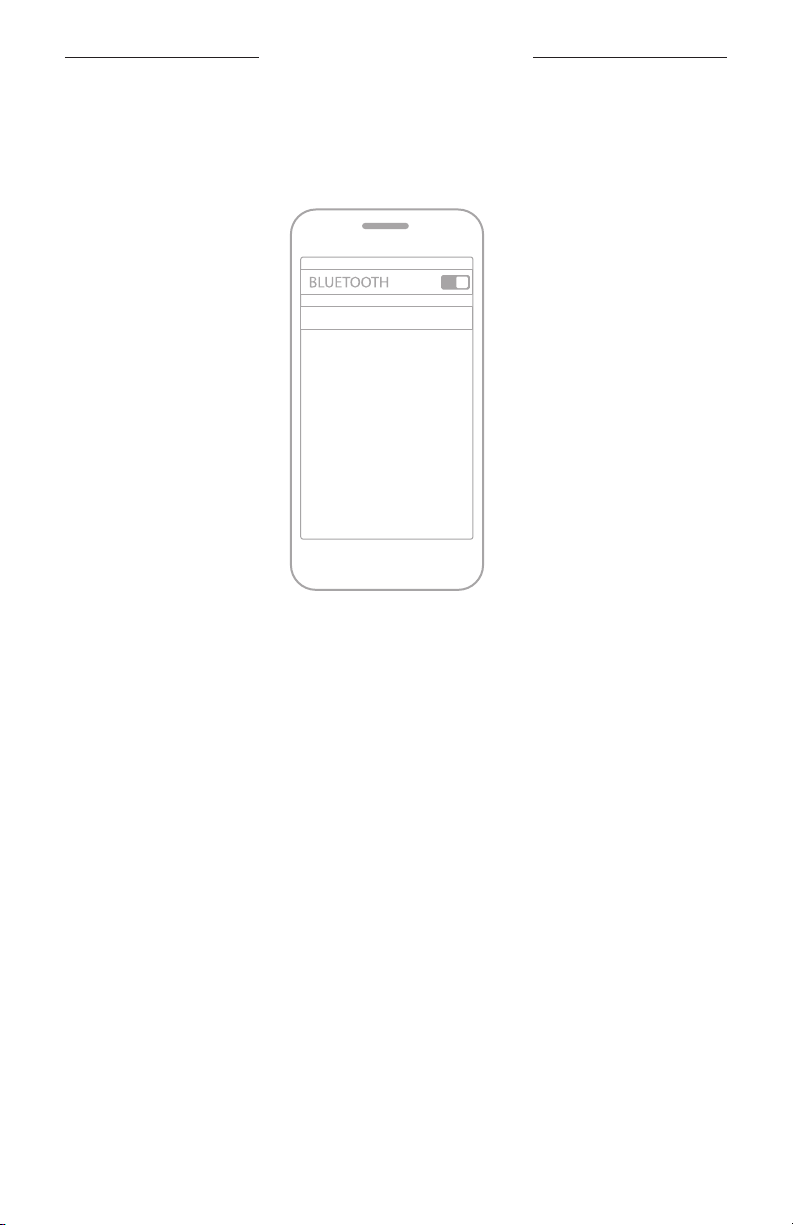
40
|
ENG
BLUETOOTH CONNECTIONS
3. Select your soundbar from the device list.
TIP: Look for the name you entered for your soundbar in the Bose Music app.
If you didn’t name your soundbar, the default name appears.
Device Name
Once connected, you hear a tone. The light bar glows solid white then fades to
black. The soundbar’s name appears in the mobile device list.
DISCONNECT A MOBILE DEVICE
Use the Bose Music app to disconnect your mobile device.
TIP: You can also use Bluetooth settings on your mobile device. Disabling the
Bluetooth feature disconnects all other devices.
RECONNECT A MOBILE DEVICE
On the remote, press the Bluetooth button l.
The soundbar tries to connect with the most recently connected device.
NOTES:
• Make sure the Bluetooth feature is enabled on your mobile device.
• The device must be within 30 ft. (9 m) and powered on.
Loading ...
Loading ...
Loading ...