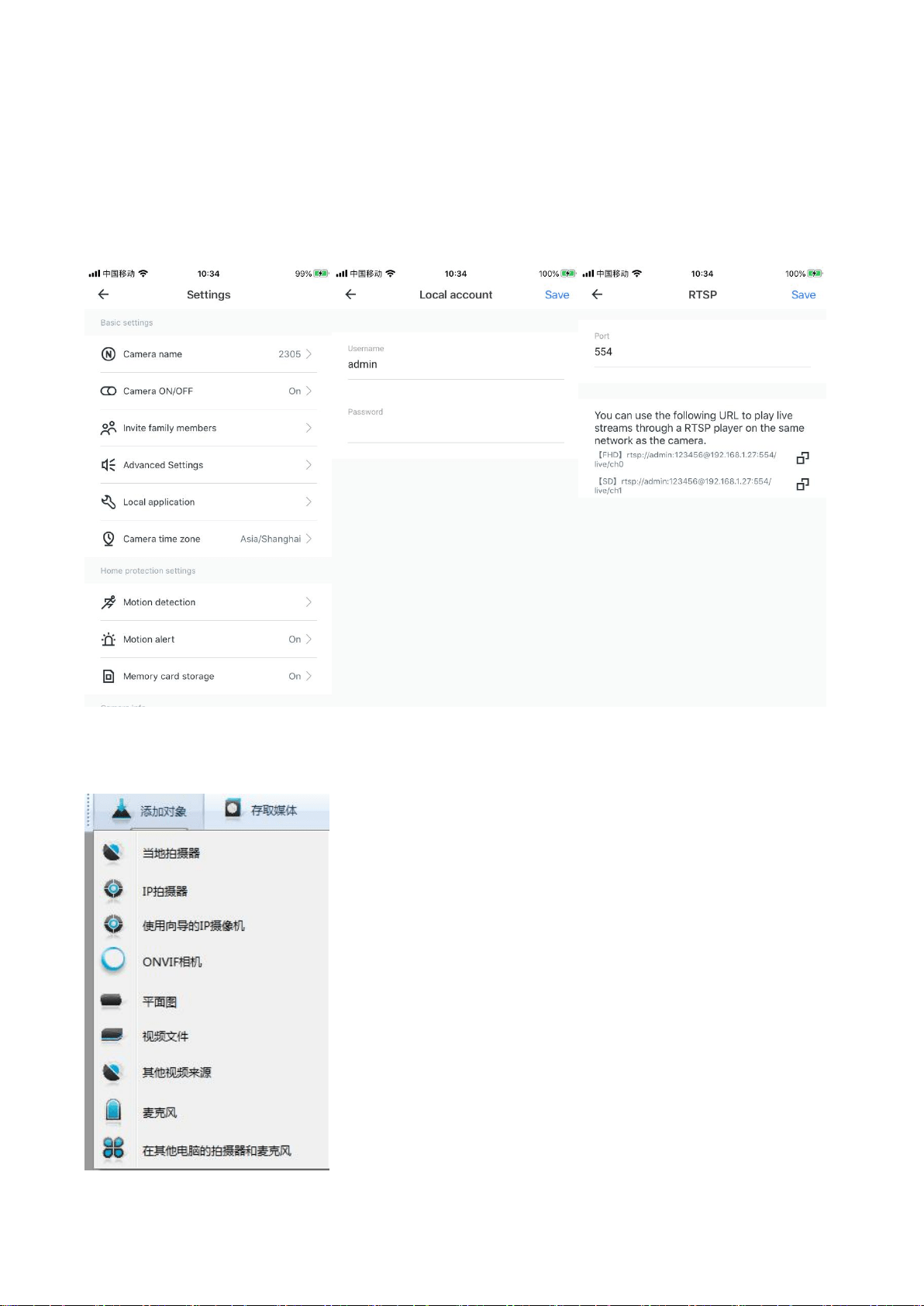
How to connect the Cloud Camera to the third party software by using RTSP
一、 Wansview cloud APP settings
Please enter the [Settings]-[Local application]. You can modify the local user name and password
(the default user name and password will be issued by the server for the first time) and the RTSP
port number (range 554-1554).
二、Connect with iSpy
Add objects, select one and switch to FFMPEG (H264), copy the RTSP link in the APP to the URL bar and click OK
Loading ...
Loading ...
Loading ...
