Loading ...
Loading ...
Loading ...
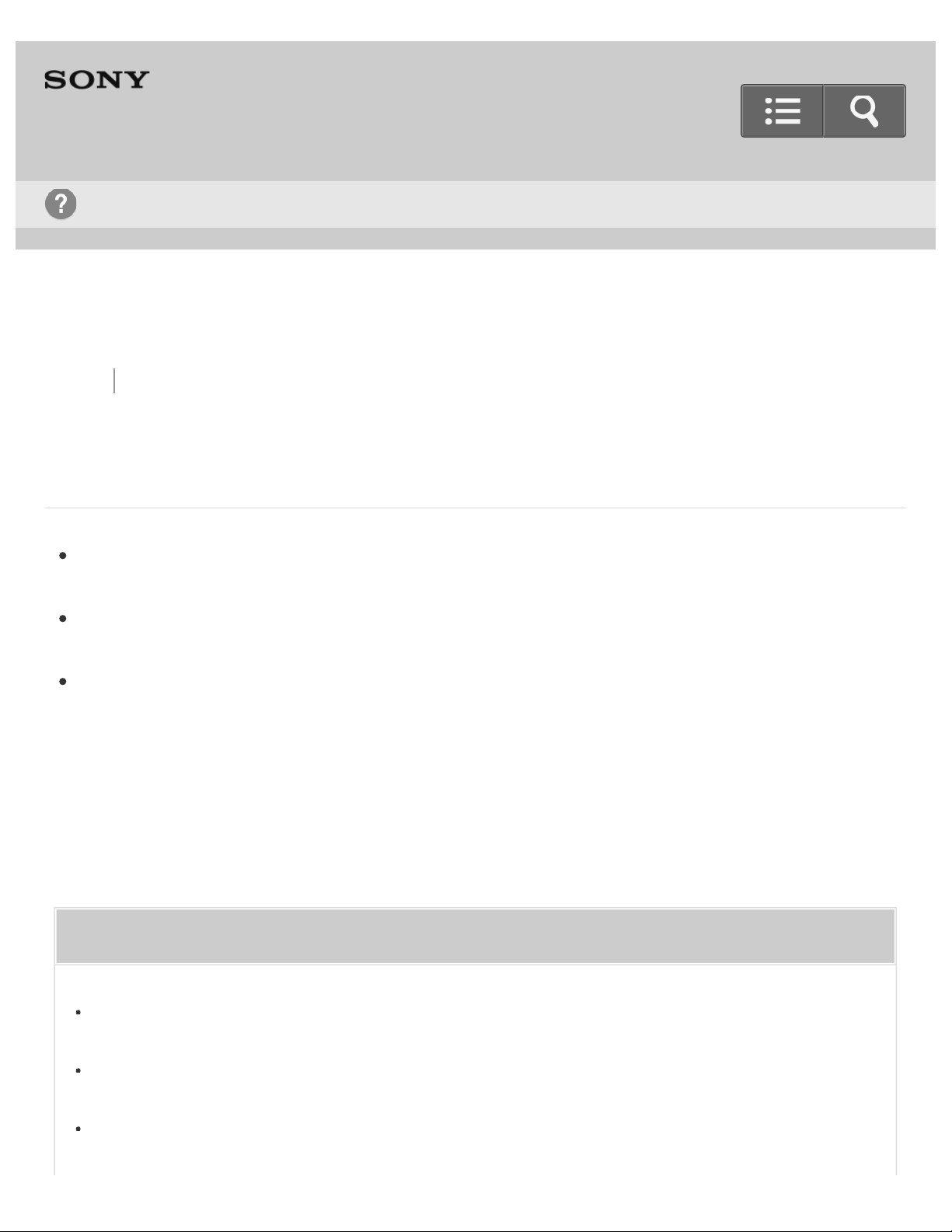
Back Back to Top Print
Go to Page Top
Digital Music Player
NW-E393/E394/E395
Thumbnails such as cover art are not displayed.
Register the cover art in Music Center for PC or iTunes. Cover art may not be displayed
for songs transferred from Windows Explorer or the Mac Finder.
If photos do not have thumbnails that comply with Exif file format, the thumbnails cannot
be displayed.
To attach cover art to a song that has already been transferred to your Walkman, delete
the music content from the Walkman, add the cover art to the content on your
computer, and then transfer the content to the Walkman again.
Related Topic
Transferring content using Music Center for PC
Transferring content using Content Transfer
Transferring content using Explorer
Help Guide
Troubleshooting
278
Loading ...
Loading ...
Loading ...