Loading ...
Loading ...
Loading ...
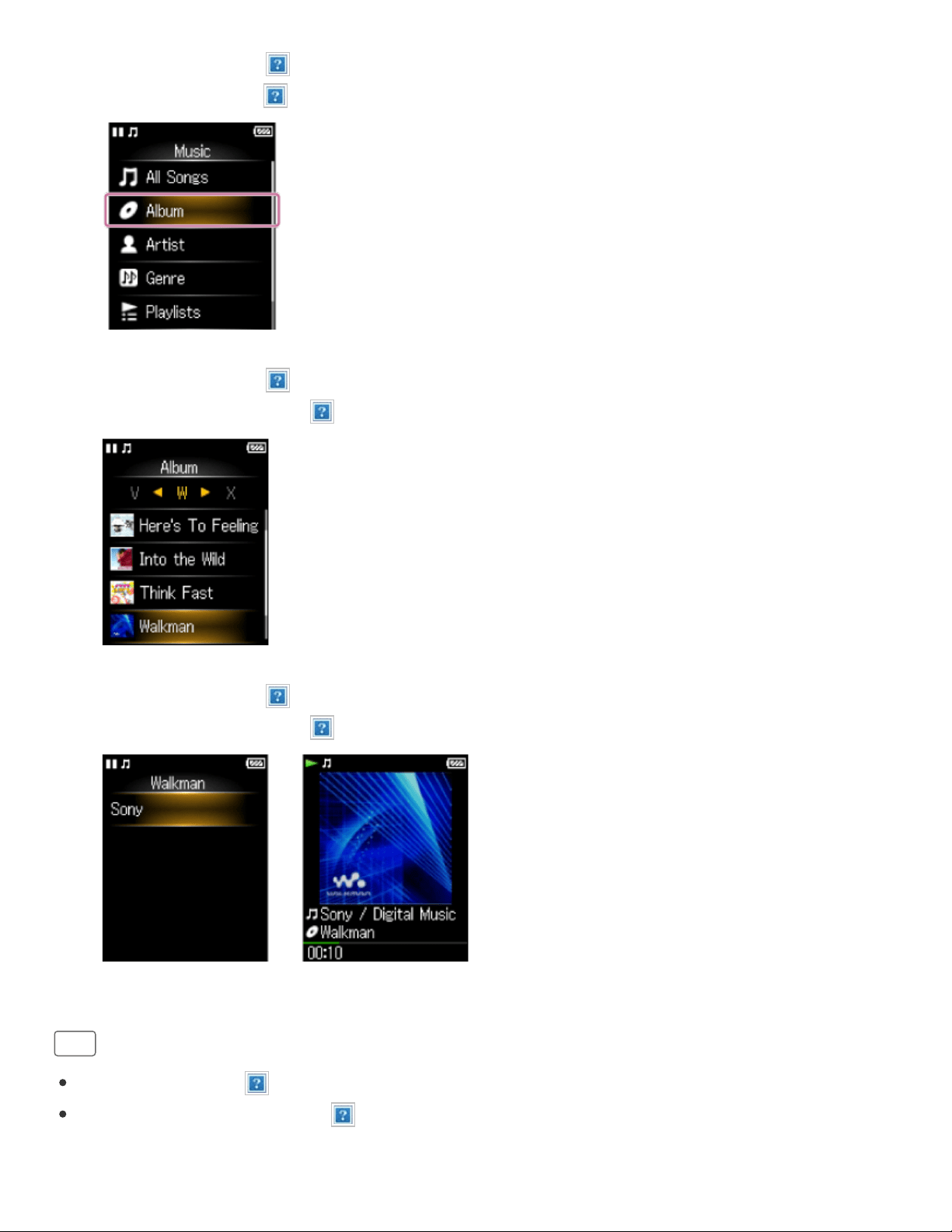
3. Press the button ( ) to select the desired function (for example [Album]) and then
press the button ( ) to confirm.
4. Press the button ( ) to select the desired content (for example a desired album) and
then press the button ( ) to confirm.
5. Press the button ( ) to select the desired content (for example a desired song) and
then press the button ( ) to confirm.
Hint
Press the button ( ) to return to the previous screen during an operation.
Press and hold the button ( ) to return to the Home menu during an operation.
103
Loading ...
Loading ...
Loading ...