Loading ...
Loading ...
Loading ...
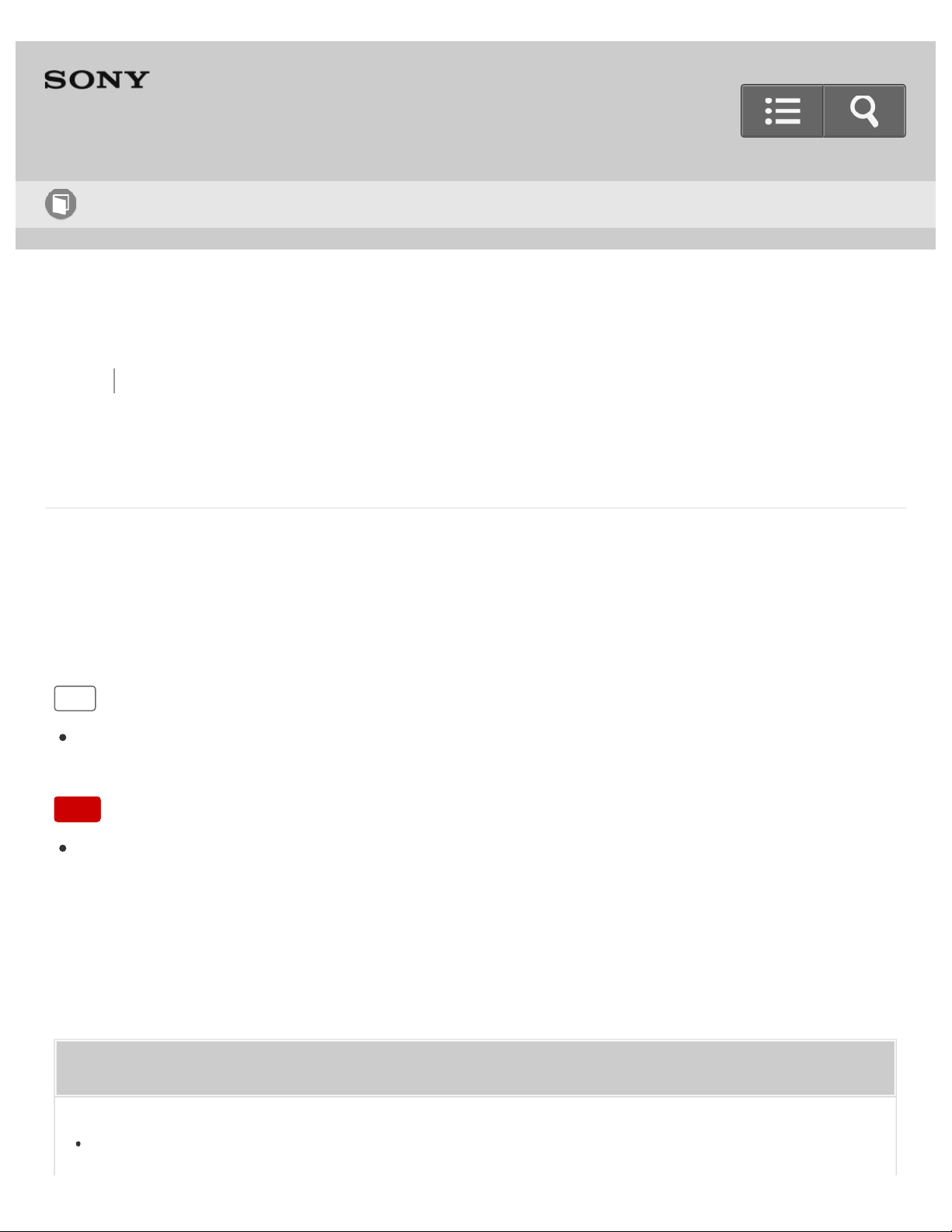
Back Back to Top Print
Go to Page Top
Digital Music Player
NW-E393/E394/E395
Deleting songs
To delete songs from your Walkman, use the software on your computer that you used to
transfer the songs. If you used Windows Explorer to transfer the songs, use Windows
Explorer to delete them. If you used the Finder on a Mac to transfer the songs, use the
Finder on a Mac to delete the songs.
Hint
Sample music is pre-installed on your Walkman. If you want to delete it, use the
software.
Note
Do not delete or rename the “MUSIC” folder. Otherwise, songs may not be recognized
by your Walkman.
Related Topic
Deleting content from your Walkman using Music Center for PC
Help Guide
How to Use
170
Loading ...
Loading ...
Loading ...