Loading ...
Loading ...
Loading ...
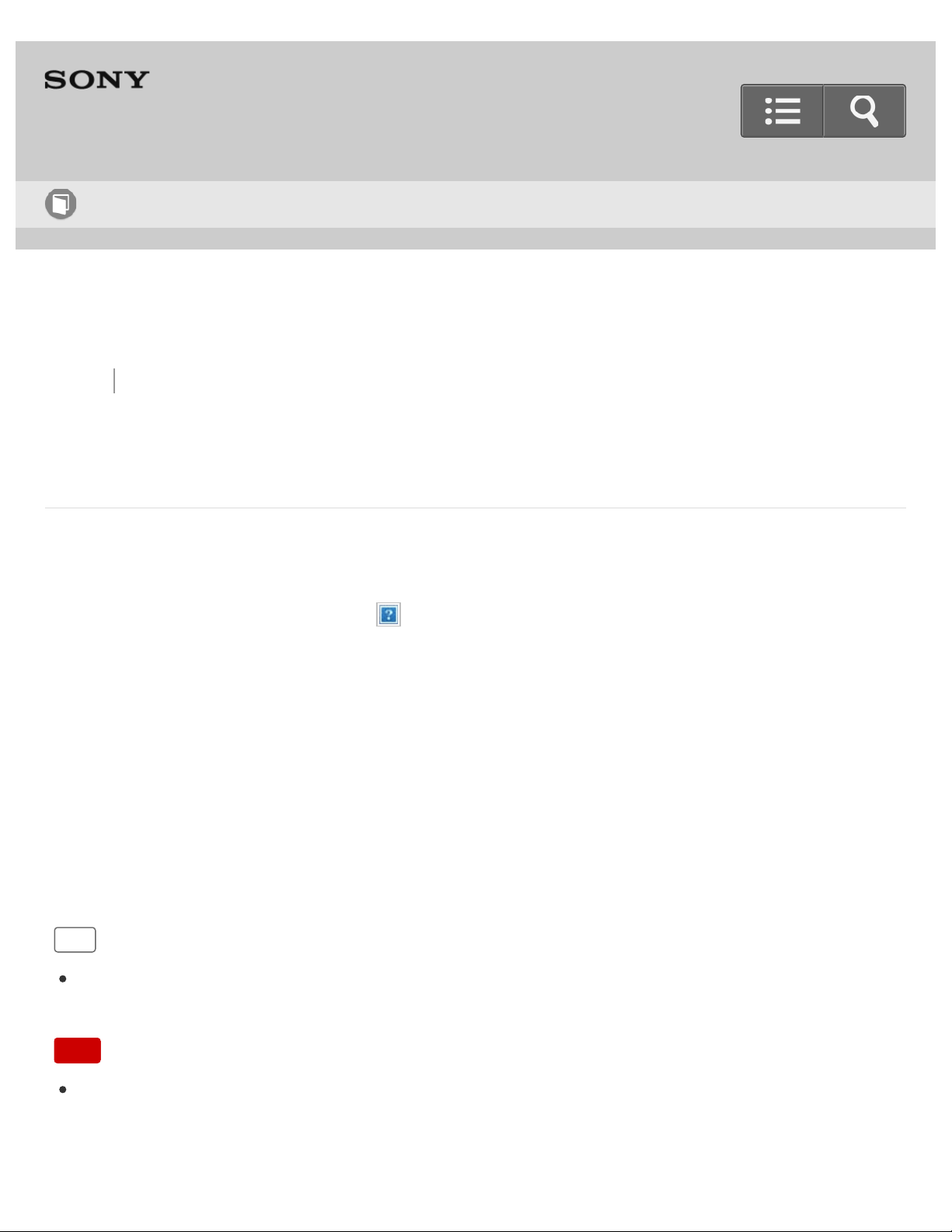
Back Back to Top Print
Go to Page Top
Digital Music Player
NW-E393/E394/E395
Customizing sound quality settings
You can use various functions to set the desired sound quality.
1. From the Home menu, select [Settings].
2. Select [Music Settings] - desired function - desired setting.
Bass Boost function
You can increase the level of the bass (low) sound range.
Equalizer function
You can set the sound quality according to the music genre. You can also preset your
equalizer settings as a custom setting.
Hint
You can also set some sound quality items from the option menu in the music playback
screen.
Note
The [Equalizer] setting is not applied if [Bass Boost] is turned on.
Help Guide
How to Use
176
Loading ...
Loading ...
Loading ...