Loading ...
Loading ...
Loading ...
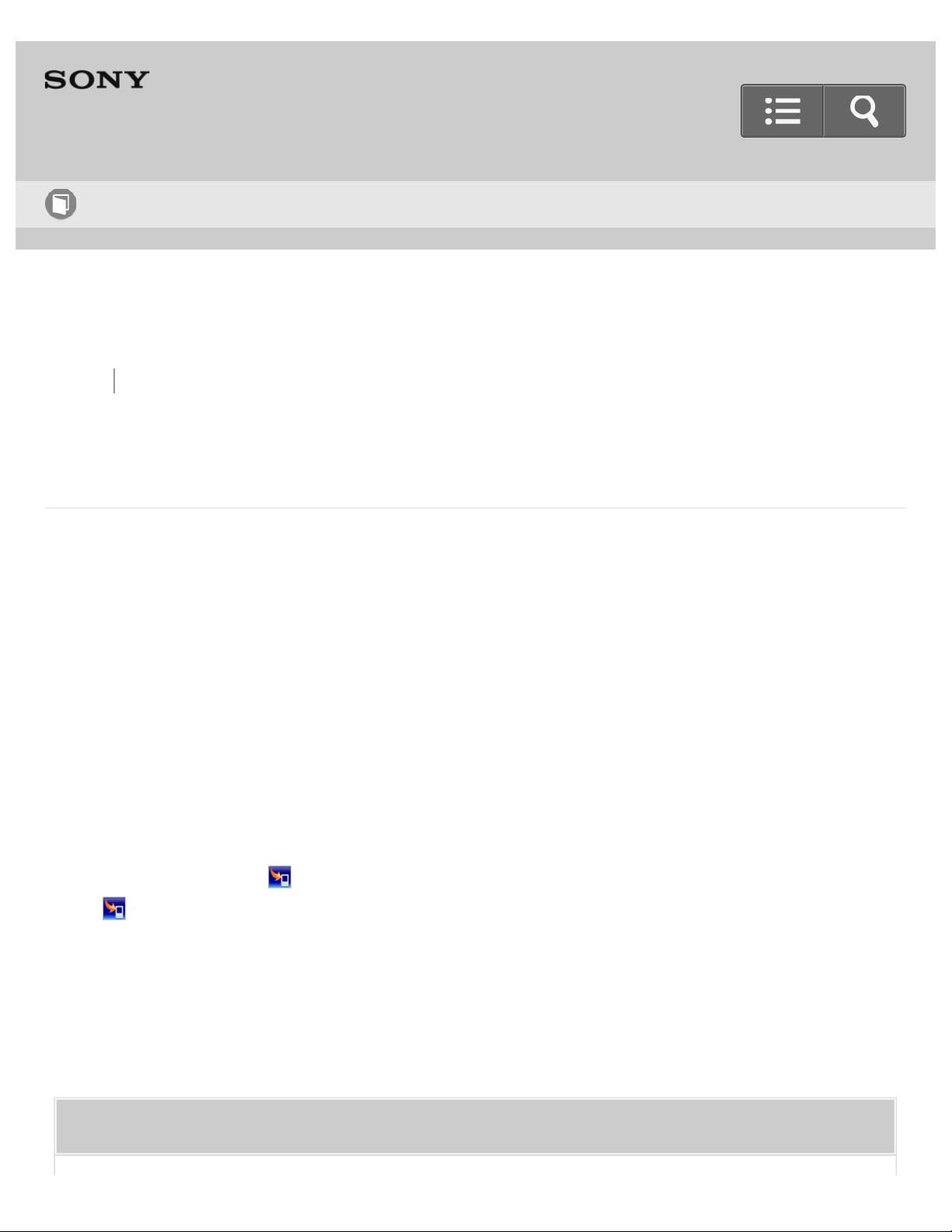
Back Back to Top Print
Go to Page Top
Digital Music Player
NW-E393/E394/E395
Installing Content Transfer
Install Content Transfer to your Mac computer.
1. Access the installer for Content Transfer for Mac.
http://www.sony.net/ct-mac/
Confirm “System requirements.”
2. Open the downloaded file.
The “ContentTransfer.dmg” file saved automatically to the Downloads folder opens.
3. Start installation.
Run "ContentTransfer.pkg" and follow the on-screen instructions to install Content
Transfer for Mac. is displayed in the Dock when the installation is completed. Click
to start Content Transfer.
Related Topic
Help Guide
How to Use
127
Loading ...
Loading ...
Loading ...