Loading ...
Loading ...
Loading ...
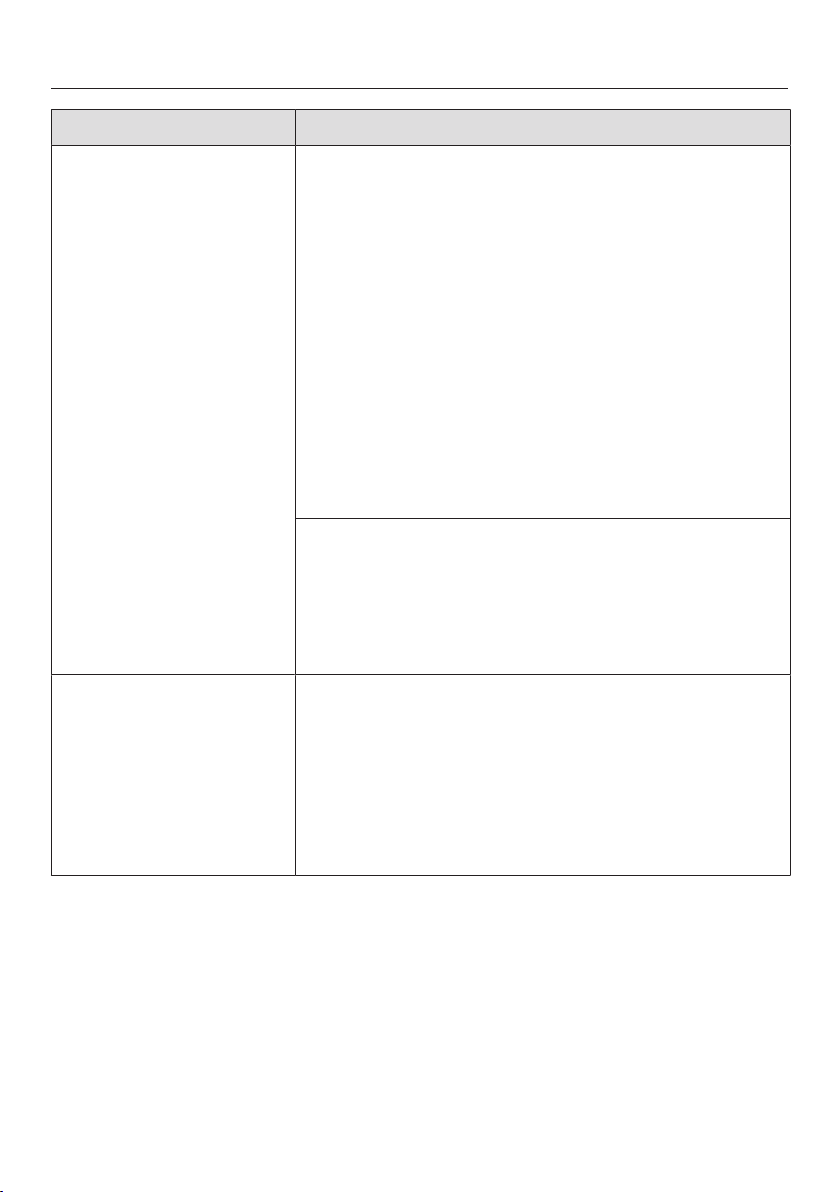
Frequently Asked Questions
75
Problem Possible cause and solution
Coffee dispensing is re-
peatedly interrupted
and the message Fill the
bean container appears in
the display.
This is not a fault.
The brew unit has not detected the ground coffee.
Certain types of coffee produce a small amount of
coffee when they are ground. Usually the grinder is
set too fine and the amount is set to minimum.
Confirm the message withOK.
If the coffee is too strong for you or tastes bitter, try a
different type of coffee bean.
If the display appears with all types of coffee:
Set the grinder to a coarser setting (see “Grinder
setting”).
Select a larger amount of coffee.
Don't forget to check any drinks changed in “User
profiles”.
If the message only appears when dispensing certain
drinks:
Check the amount of coffee set for this drink (see
“Amount of coffee”). Select a larger amount of
coffee.
You may also need to set a coarser grinder setting.
The descaling process
was started inadver-
tently.
The descaling program cannot be stopped once OK
has been tapped.
It must now be completed through to the end. This is
a security setting to fully descale the coffee machine.
It ensure a long service life and that your coffee
machine is functioning correctly.
Descale the coffee machine (see “Descaling the
machine”).
Loading ...
Loading ...
Loading ...