Loading ...
Loading ...
Loading ...
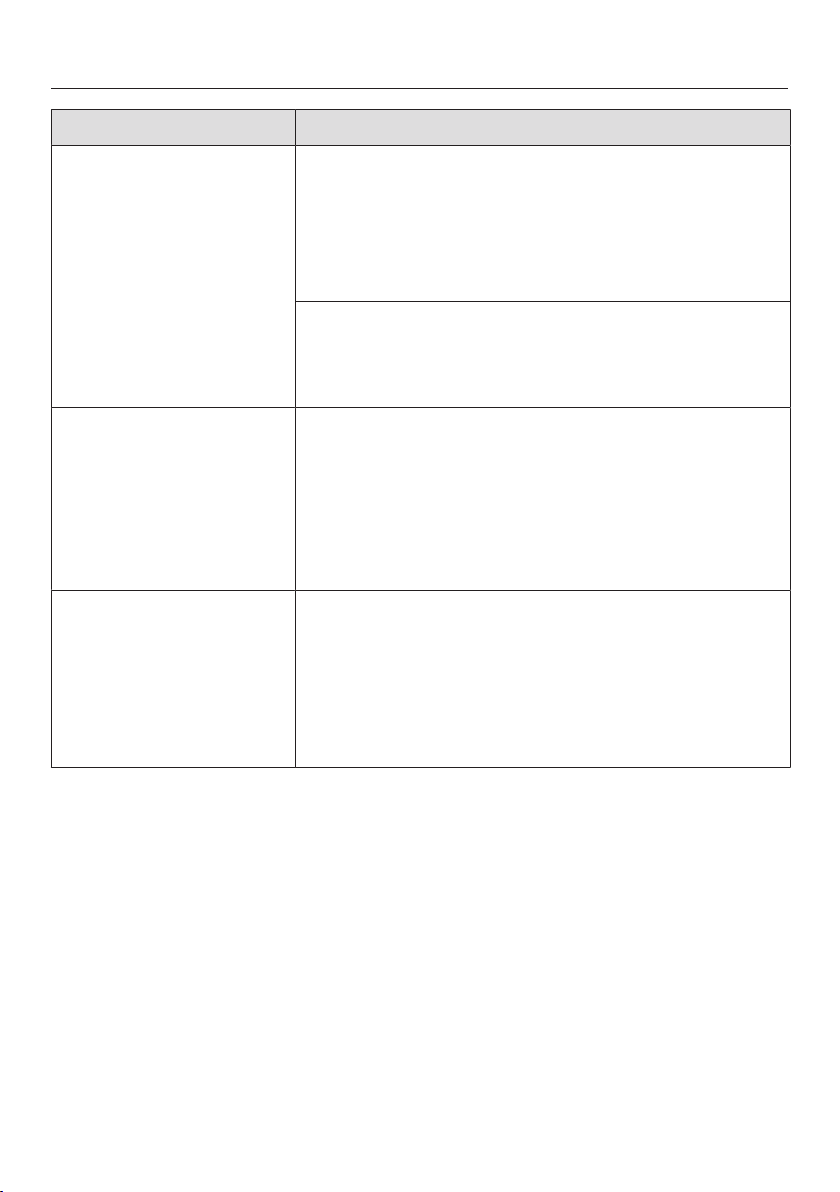
Frequently Asked Questions
72
Problem Possible cause and solution
Fill and replace the water
container appears in the
display even though the
water container is full
and in the machine.
The water container is not in the correct position.
Remove the water container and push it back in
again.
Remove and clean the water container filter (see
“Cleaning and care – Removing and cleaning the
water container filter”).
The water container was not correctly filled up and
inserted during descaling.
Fill the water container to the descaling symbol
and restart the descaling program.
Fill and replace the water
container appears after
switching on even
though the container is
filled and installed in the
machine. The appliance
does not rinse.
The coffee machine needs descaling.
Switch the coffee machine off with the On/
Offbutton. Wait approx. one hour.
Switch the appliance back on again. As soon as
PreHeating appears, tap the sensor button and
then select Descale the appliance.
Descale the coffee machine.
After switching on the
machine, the message
Empty the drip tray and the
waste container appears
even though they are
both empty.
This is not a fault.
When the drip tray and grounds container are
emptied, the internal counter is not reset after the
coffee machine has been switched off. Empty the
drip tray and the waste container appears in the display
even though the drip tray and the grounds container
are not filled to the maximum.
Loading ...
Loading ...
Loading ...