Loading ...
Loading ...
Loading ...
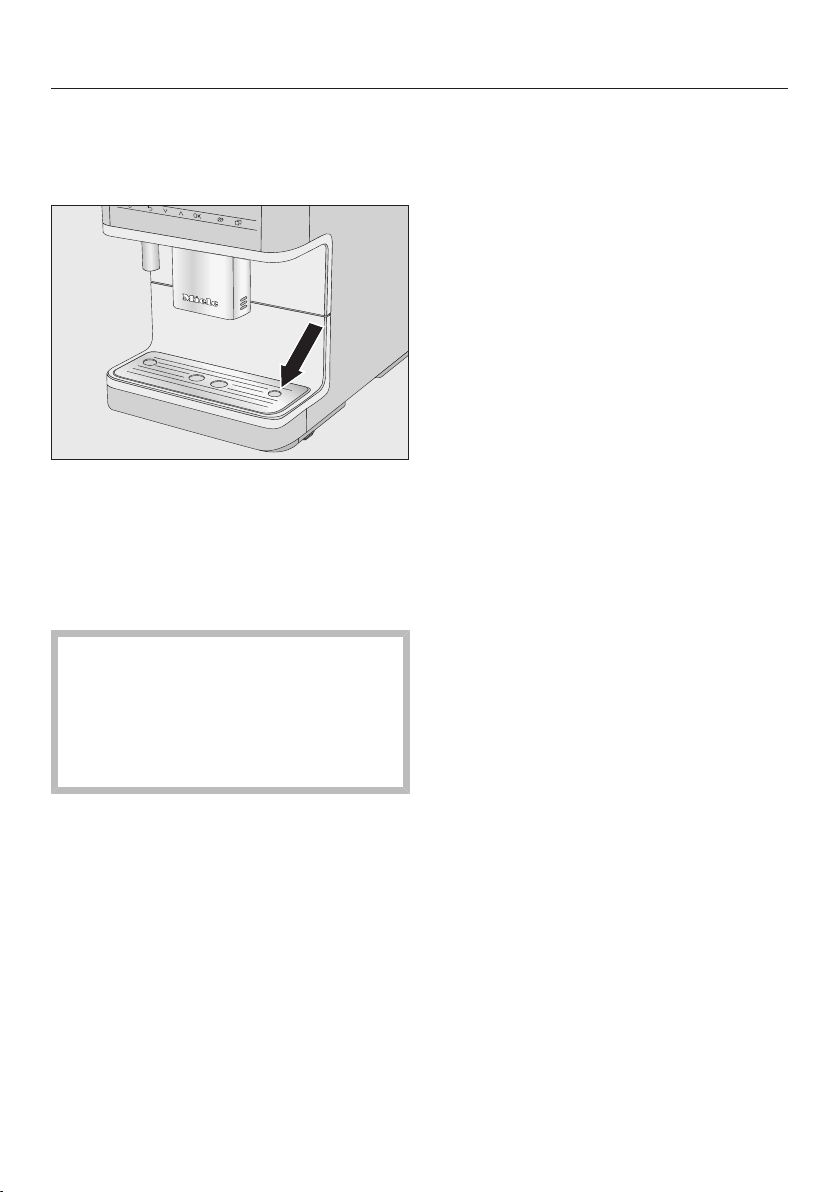
Before first use
24
Before using for the first time
Remove any notices from the
machine.
Remove the protective film from the
drip tray cover and place it into the
lower panel.
Place the coffee machine on a level
flat surface that is not sensitive to
water (see “Installation”).
Clean the appliance before filling it
with water and coffee beans. Refer
to the relevant instructions in
“Cleaning and care”; for example,
clean the bean container with a soft,
dry cloth.
Clean the water container, the bean
container, and the main dispenser.
Remove the water container and fill it
with fresh, cold tap water. Only fill the
container up to the “max.” mark and
then reinsert the water container.
Take the lid off the coffee bean
container, fill the container with
roasted coffee beans, and replace the
lid.
Insert the electrical plug of the coffee
machine into the outlet.
Turning on for the first time
Press the On/Off button if nothing
is visible in the display.
Selecting the display language
Select the desired display language.
You might also be asked for your
location.
Setting up the network (Miele@home)
You can connect your coffee machine
to your WiFi network.
The following appears in the display
during set-up: Set up “Miele@home”
Tip: You can also choose to set up
Miele@home for your coffee machine at
a later point. In this case, select Skip.
Make sure that your WiFi network
signal is sufficiently strong in the
place where you want to set up your
coffee machine.
TapContinue.
Select the connection method you
wish to use.
Follow the instructions provided in
the coffee-machine display and in the
Miele app.
Connection successfully established will
appear in the display.
Tap Continue to proceed with the set-
up.
Loading ...
Loading ...
Loading ...