Loading ...
Loading ...
Loading ...
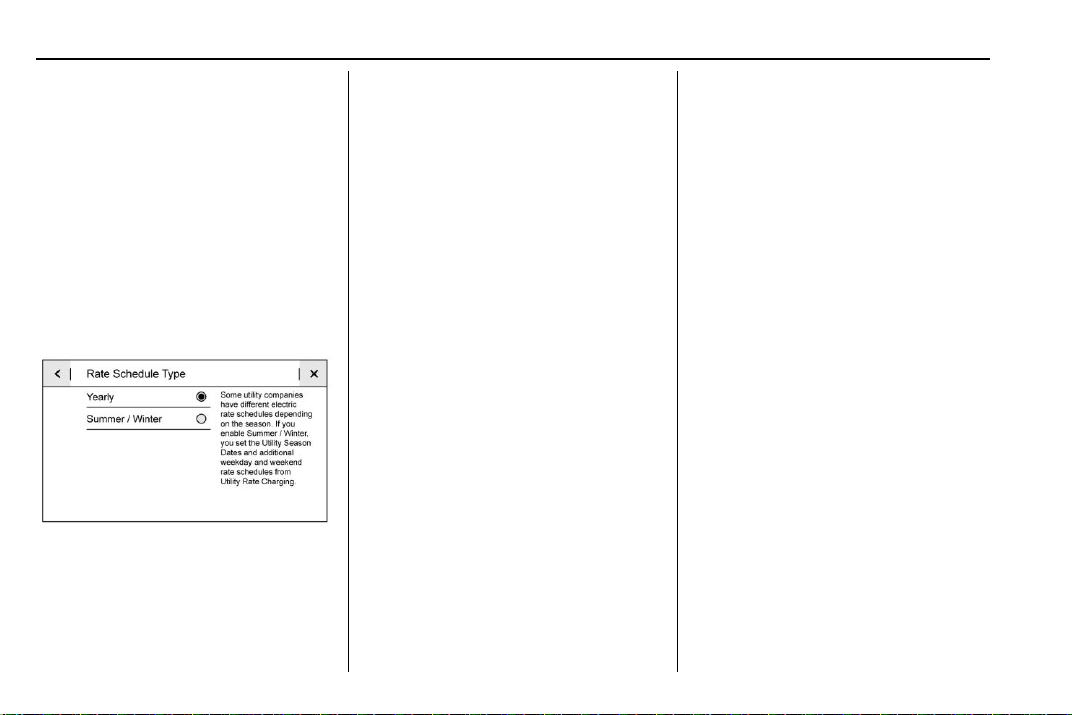
Chevrolet VOLT Owner Manual (GMNA-Localizing-U.S./Canada/Mexico-
12163007) - 2019 - crc - 6/19/18
130 Instruments and Controls
Contact the utility company to obtain
the rate schedule for your area. The
summer and winter start dates must
be established to use a summer/
winter schedule.
To edit the Rate Schedule Type:
1. From the Charge Mode Status
screen, touch Charging
Options.
2. Select Rate Schedule Type
from the Utility Rate Charging
screen.
To edit the Yearly schedule type:
1. Select Yearly.
2. Touch
S Edit Utility Rate
Schedule.
To edit the Summer/Winter
Schedule type:
1. Select Summer/Winter.
2. Touch
S Utility Season Dates.
3. Touch Summer.
4. Touch
y or z to set the
month and day for the start of
summer.
5. Touch Winter.
6. Touch
y or z to set the
month and day for the start of
winter.
7. Touch
S to save changes.
Weekday or Weekend Schedule
Editing
To edit the weekday or weekend
schedule:
1. From the Utility Rate Charging
screen, touch Weekday
Schedule or Weekend
Schedule.
2. Touch Add A Rate Period or
Subtract A Rate Period.
.
Weekdays are Monday
through Friday and use the
same rate schedule.
.
Weekends are Saturday
and Sunday and use the
same rate schedule.
Both weekday and weekend
schedules must be set. The rate
schedule only applies for a 24-hour
period, starting at 12:00 am and
ending at 12:00 am. There can be
five rate changes for each day; not
all must be used.
The finish times must be
consecutive. If a finish time does not
follow a start time, this error
message displays: “An invalid entry
was found in the data entered.
Please re-enter data.”
Energy Summary Pop-Up
When this function is turned on, the
Energy Summary Pop-Up will
provide a summary of energy usage
when the vehicle is turned off.
Select On or Off.
Loading ...
Loading ...
Loading ...