Loading ...
Loading ...
Loading ...
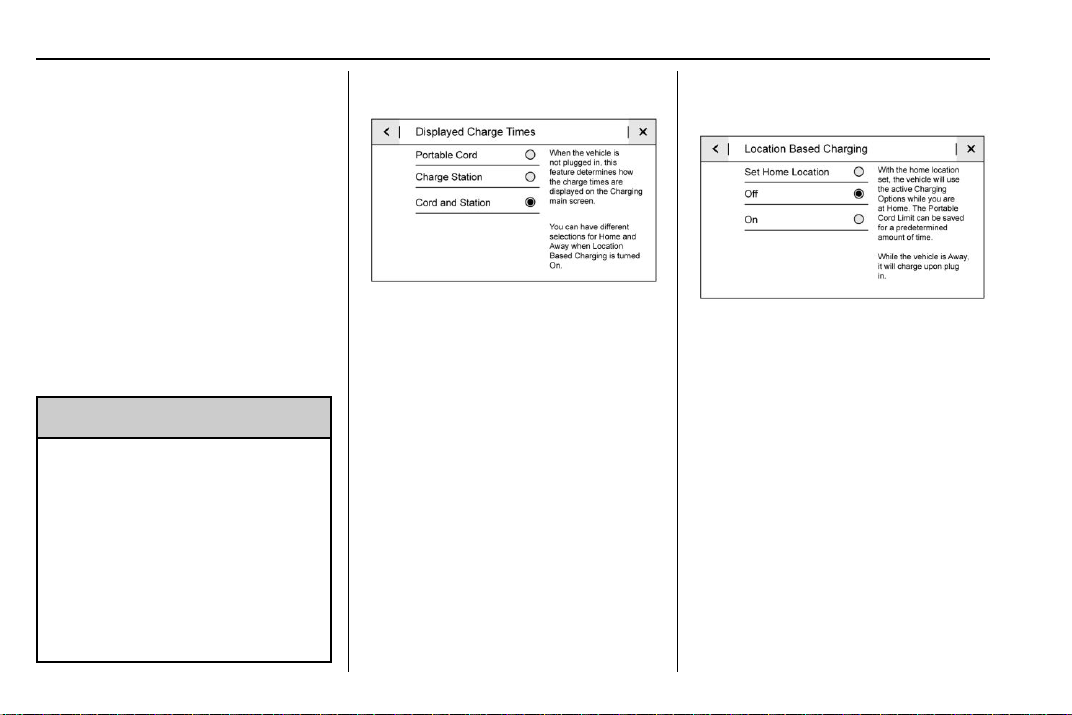
Chevrolet VOLT Owner Manual (GMNA-Localizing-U.S./Canada/Mexico-
12163007) - 2019 - crc - 6/19/18
126 Instruments and Controls
Exact current levels may vary from
the values shown in this manual.
Check the vehicle for the current
available levels.
The Portable Cord Limit setting
resets to the Reduced 8 amp setting
each time the vehicle is driven.
Location Based Charging can be
enabled to maintain the Maximum
12 amp setting at a specified Home
location. See “Location Based
Charging” later in this section.
The Portable Cord Limit setting can
be changed at any time while the
infotainment display is operable.
{
Warning
Using a charge level that exceeds
the electrical circuit or electrical
outlet capacity may start a fire or
damage the electrical circuit. Use
the lowest charge level until a
qualified electrician inspects the
electrical circuit capacity. Use the
lowest charge level if the
electrical circuit or electrical outlet
capacity is not known.
Displayed Charge Times
This feature determines how the
charge times are displayed on the
Charge Mode Status screen. The
selections for Home and Away can
be different when location based
charging is turned on.
Location Based Charging
This feature allows charging
settings to be customized when the
vehicle is at home or away from
home. The charge mode and charge
level preference will update based
on vehicle location. See “Portable
Cord Limit” earlier in this section.
The charging customization settings
will be the saved home profile
settings at home and will charge
upon plug in when away from home.
Dashes display on the screen when
GPS is unavailable.
To use location based charging, a
home location must first be stored.
To store a home location:
1. From the Home Page, touch
Energy.
2. Touch Charging.
3. Touch Charging Options.
4. Touch Set Home Location.
5. A pop-up will confirm the
setting and the compass will be
lit. In addition, Set Home
Location will change to Update
Home Location.
Loading ...
Loading ...
Loading ...