Loading ...
Loading ...
Loading ...
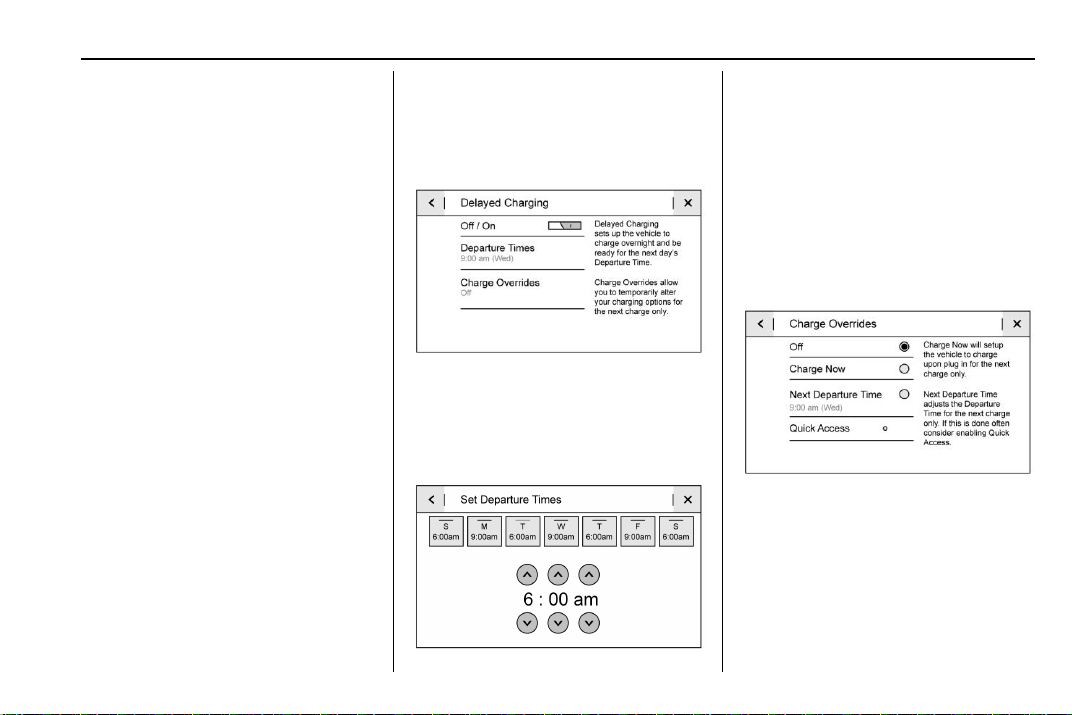
Chevrolet VOLT Owner Manual (GMNA-Localizing-U.S./Canada/Mexico-
12163007) - 2019 - crc - 6/19/18
Instruments and Controls 127
To turn location based charging on
or off:
1. Follow Steps 1–4 under
“Location Based Charging” to
get to the Location Based
Charging screen.
2. Touch On or Off.
To update the home location:
1. Follow Steps 1–4 under
“Location Based Charging” to
get to the Location Based
Charging screen.
2. Select Update Home Location.
3. Select one of the following:
Update : Use when the vehicle is
parked in a new location.
Cancel : Use to cancel this
operation and make no changes.
Remove : Use to remove the stored
home location from the vehicle. This
will turn the feature off because
there will be no home location
stored.
The charge level preference at the
home location is stored for up to
90 days. After 90 days, a notification
will display on the screen and the
charge level preference will need to
be reset for the next 90 days.
Delayed Charging
Departure Times
To edit the departure time:
1. From the Delayed Charging
screen, touch Departure Times.
3. Touch the day to change.
4. Touch
y or z to change the
hours and minutes.
5. Touch
y or z to change am
or pm.
6. Touch
S to store changes and
return to the previous screen.
Charge Overrides
Delayed Charging can be
temporarily overridden to an
immediate charge for one charge
cycle. Also, the next planned
departure time can be temporarily
overridden for one charge cycle. In
addition to the in-vehicle overrides
via the infotainment display, there
Loading ...
Loading ...
Loading ...