Loading ...
Loading ...
Loading ...
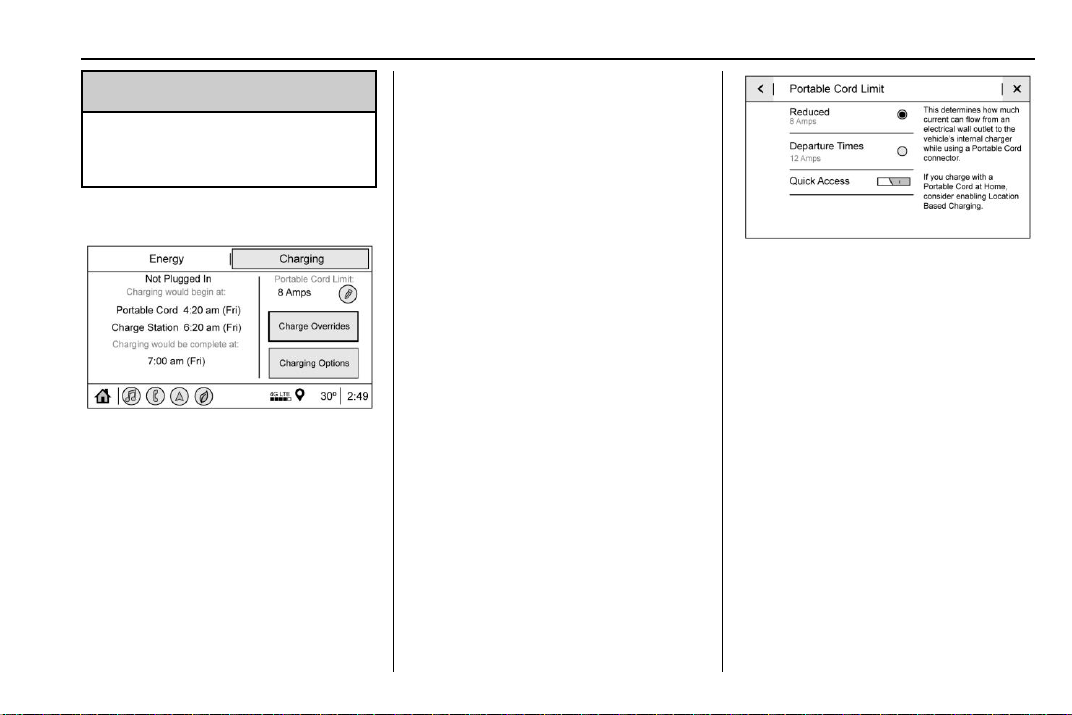
Chevrolet VOLT Owner Manual (GMNA-Localizing-U.S./Canada/Mexico-
12163007) - 2019 - crc - 6/19/18
Instruments and Controls 125
Danger (Continued)
.
Do not use an electrical
outlet that is on a circuit with
other electrical loads.
Charge Mode Status
Charge Mode Status Screen with
Quick Access Turned On
To view the current charge mode
status in the infotainment display,
touch Energy in the infotainment
display and then touch Charging at
the top of the display.
Portable Cord Limit and Charge
Overrides displays may not be
displayed if quick access to these
options is not turned on. To turn
quick access for these options on or
off, go to the Charging Options
button and press on Portable Cord
Limit or Delayed Charging (then
Charge Overrides) and select Quick
Access.
The charge start and charge
complete time estimates are also
displayed. These estimates are
most accurate when the vehicle is
plugged in and in moderate
temperature conditions.
Charging Options
To view or change charging options,
touch Charging Options on the
Charge Mode Status screen.
Portable Cord Limit
The Portable Cord Limit setting
allows the vehicle’s charge level to
be selected so it matches the
capability of the charging location.
If the vehicle consistently stops
charging after plugging in, or if a
circuit breaker continues to trip,
reducing the Portable Cord Limit
may resolve the issue.
The Portable Cord Limit should be
configured to match the electrical
current rating for the electrical outlet
that the charge cord is connected
to. The Portable Cord Limit
settings are:
.
Reduced: Limits AC current to
8 amps
.
Maximum: Limits AC current to
12 amps
.
Quick Access: When this is on,
the setting is shown on the
Charge Mode Status screen and
Portable Cord Limit can be
accessed from the Charge Mode
Status screen.
Loading ...
Loading ...
Loading ...