Loading ...
Loading ...
Loading ...
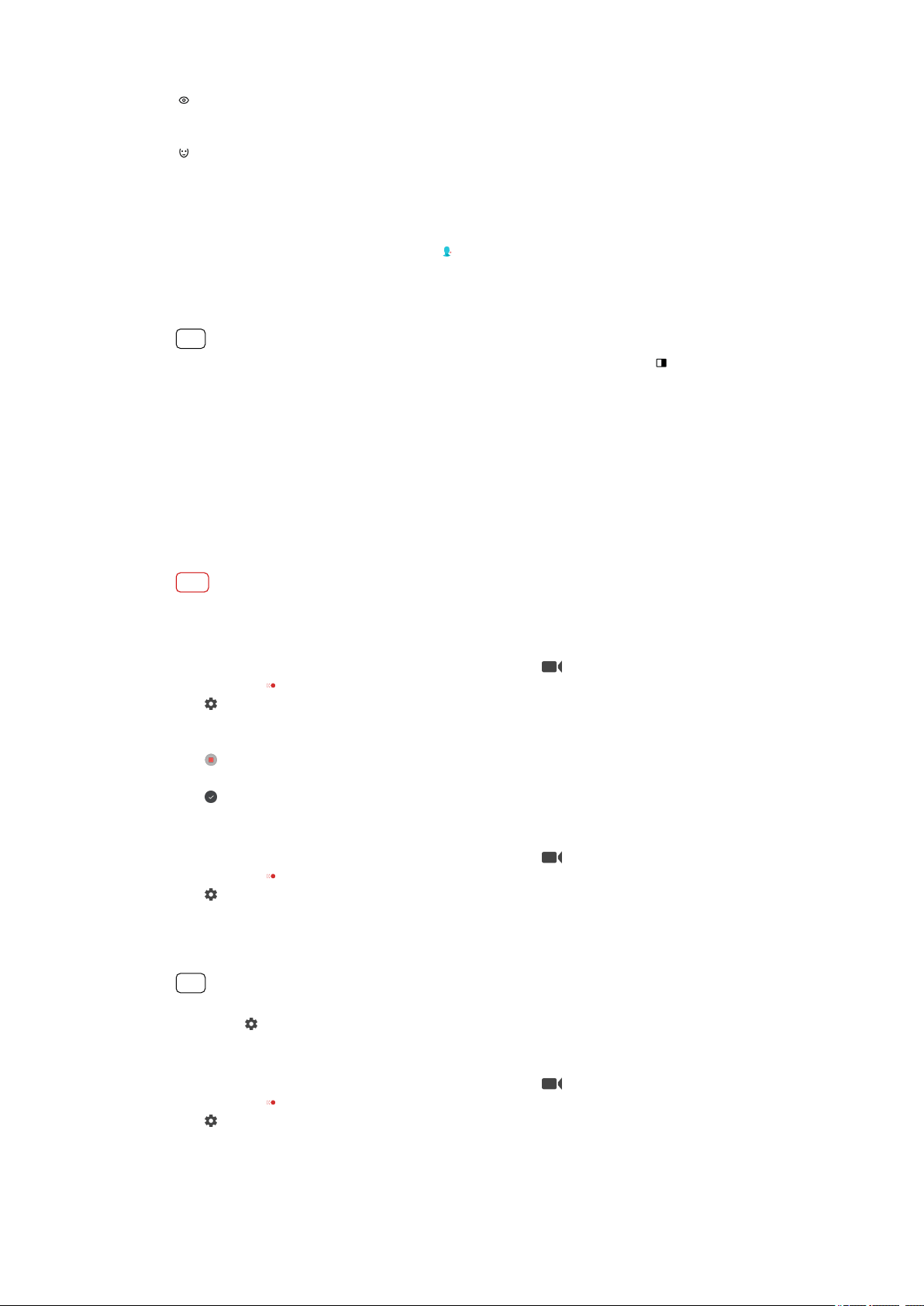
Eye enlargement
Enlar
ges eyes
Slender face
Mak
es your face look slimmer
To take a sele with P
ortrait sele
1 When using the camera, tap Mode >
(Portrait sele ic
on).
2 Tap the icon for the eect you want to apply, and drag the slider to adjust the
eect. If desired, adjust the other eects in the same way.
3 Press the camera key or tap the shutter button to take a photo.
Hint
You can save your portrait in the same direction as the preview by tapping (Mirroring icon)
> On.
Slow mo
tion videos
Add powerful eects to your videos with Slow motion and Super slow motion
video modes. The Slow motion eect is added after a video is recorded at normal
speed, while Super slow motion can be recorded in two ways. You can either
record separate short videos in Super slow motion, or short sequences embedded
within a video recorded at normal speed. Super slow motion videos can be
recorded in HD or Full HD resolution.
Note
Good lighting conditions are essential when you record slow motion videos.
T
o add slow motion eect after recording a video
1 When using the camera, swipe the screen to select
(Record icon).
2 T
ap Mode >
(Slow motion icon).
3 T
ap
(Settings icon).
4 Sele
ct Slow motion mode > Slow motion.
5 Press the camera key or tap the shutter button to record a video.
6 Tap
(Stop button) to stop recording.
7 Dr
ag the blue circles to where you want the slow motion eect to appear.
8 Tap
(Save slow motion video icon) to save the video(s).
T
o record a super slow motion video
1 When using the camera, swipe the screen to select
(Record icon).
2 T
ap Mode >
(Slow motion icon).
3 T
ap
(Settings icon).
4 Sele
ct Slow motion mode > Super slow (one-shot).
5 Press the camera key or tap the shutter button to record a video in super slow
motion. The recording stops automatically.
Hint
You can record a super slow motion video in HD or Full HD. When using Super slow motion
mode
, tap
(Settings icon) > Video size and select a resolution.
T
o record a super slow motion sequence in a video
1 When using the camera, swipe the screen to select
(Record icon).
2 T
ap Mode >
(Slow motion icon).
3 T
ap
(Settings icon).
4 Sele
ct Slow motion mode > Super slow motion.
5 Press the camera key or tap the shutter button to record a video.
98
Int
ernet version. For personal use only.
Loading ...
Loading ...
Loading ...