Loading ...
Loading ...
Loading ...
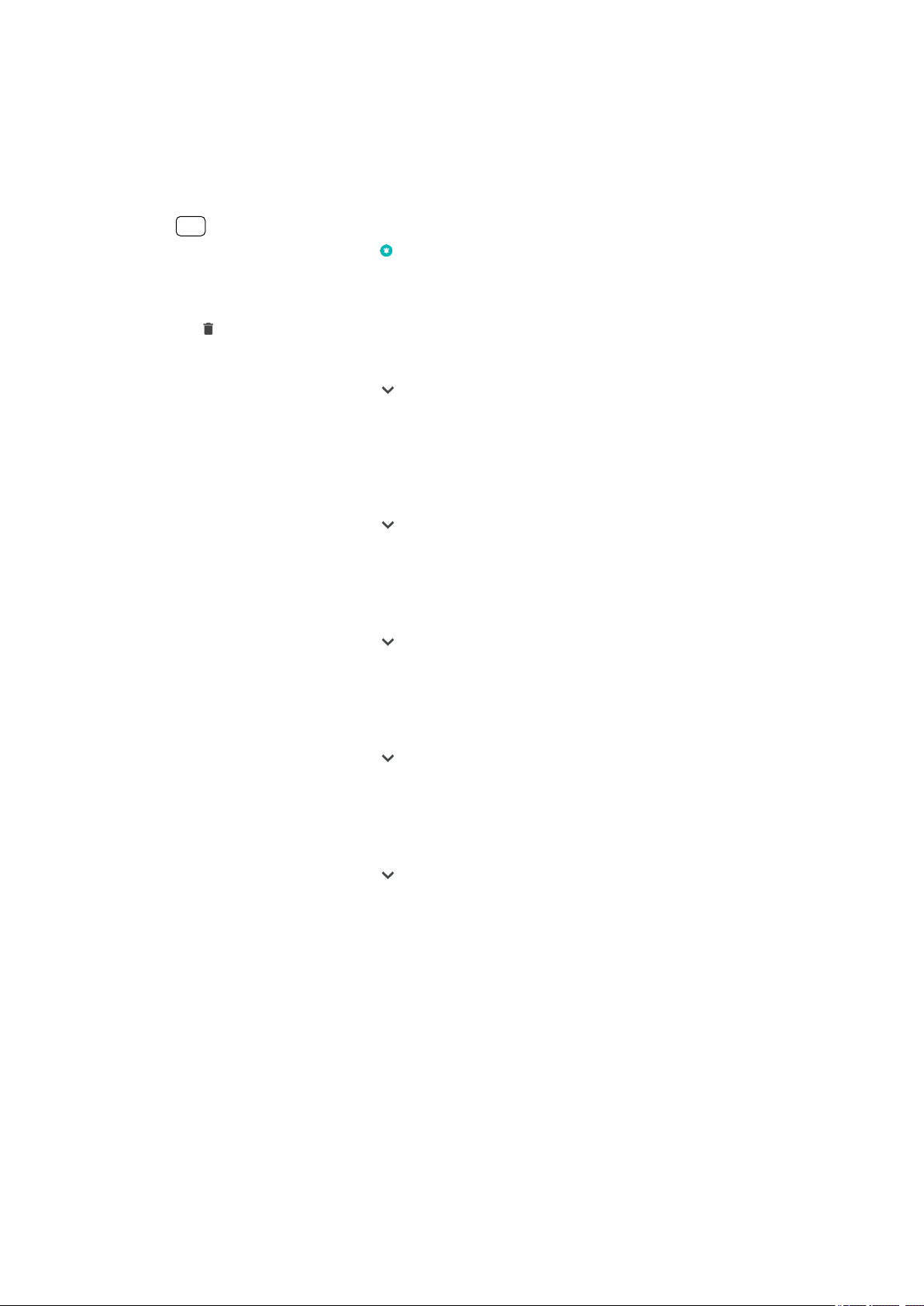
2 T
ap Edit time and select the desired values, then tap OK.
3 Tap MORE SETTINGS to customize your alarm.
4 Tap SAVE.
To turn an alarm on or o
• To turn an alarm on or o, tap an existing alarm.
Hint
The alarm in use is indicated by (Alarm on icon).
T
o delete an alarm
• Find and tap Clock, then touch and hold the alarm that you want to delete, then
tap
(Delete icon).
T
o set the sound for an alarm
1 Find and tap Clock, then tap
(More options icon) for the alarm that you want to
e
dit.
2 Tap MORE SETTINGS > Alarm sound and select an option, or tap Add ringtone
and select a music le.
3 Tap OK, then tap SAVE.
To set the alarm volume to increase
1 Find and tap Clock, then tap
(More options icon) for the alarm that you want to
e
dit.
2 Tap MORE SETTINGS, then tap the switch for Volume increase.
3 Tap SAVE.
To set a recurring alarm
1 Find and tap Clock, then tap
(More options icon) for the alarm that you want to
e
dit.
2 Tap the Repeat checkbox.
3 Mark the relevant days as desired.
To select the alarm type for an alarm
1 Find and tap Clock, then tap
(More options icon) for the alarm that you want to
e
dit.
2 Tap MORE SETTINGS > Alarm type, then select an option.
3 Tap SAVE.
To set the side keys behavior
1 Find and tap Clock, then tap
(More options icon) for the alarm that you want to
e
dit.
2 Tap MORE SETTINGS, then tap Side keys behavior.
3 Select the desired behavior of side keys.
4 Tap SAVE.
116
Int
ernet version. For personal use only.
Loading ...
Loading ...
Loading ...