Loading ...
Loading ...
Loading ...
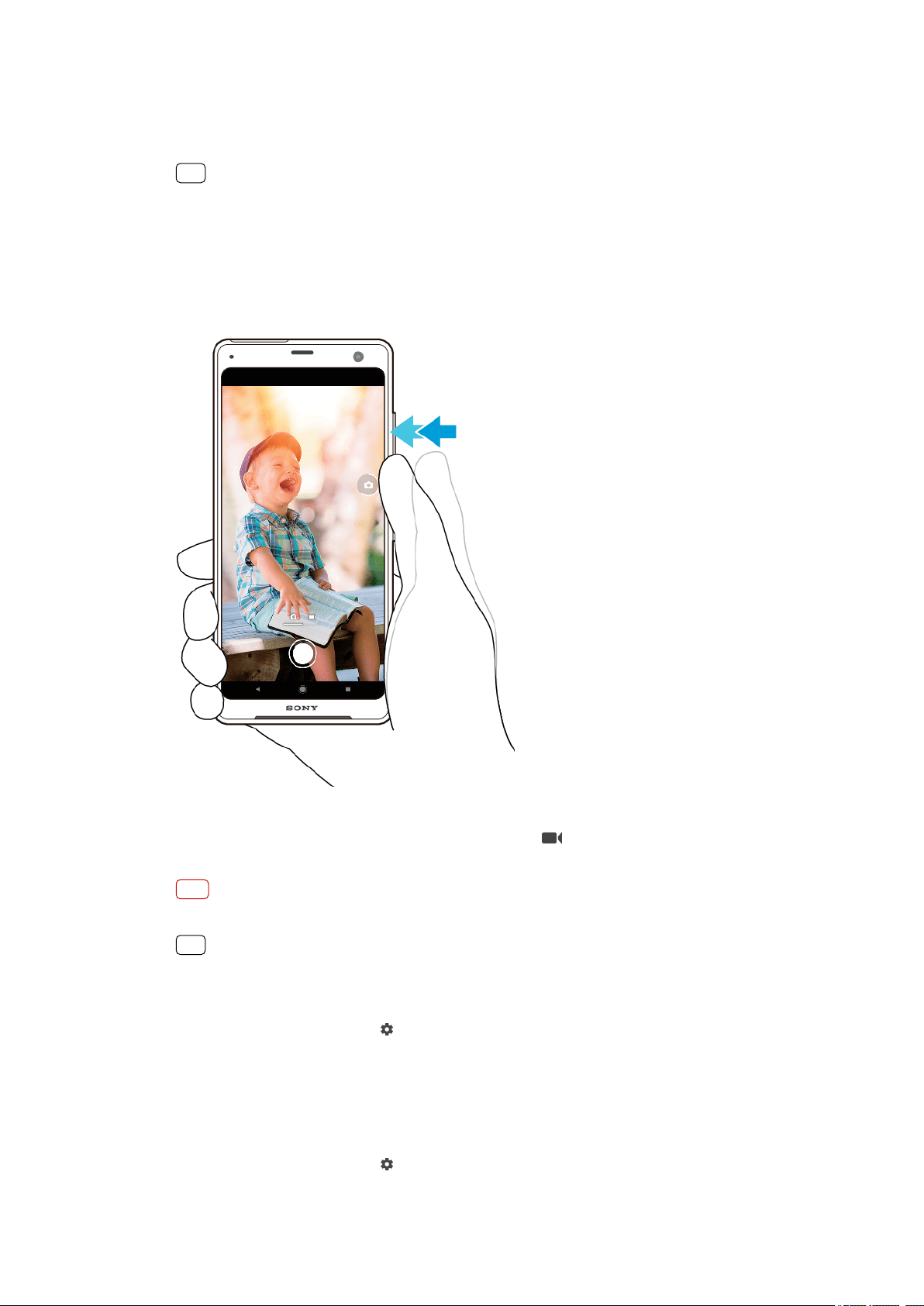
To use the zoom
• Pinch in or out on the c
amera screen.
• Use the volume key.
Hint
If you zoom in three or more times, this can a
ect image quality. Instead, take the photo
without zoom, then crop it.
To take a photo
• Press the camera key.
• Tap the shutter button.
• Double-tap the side sensor.
To record a video
1 W
hen using the camera, swipe the screen to select
(Record icon).
2 P
ress the camera key or tap the shutter button to start or stop recording.
Note
The maximum recording time is 6 hours.
Hint
You can also record a video by double-tapping the side sensor.
T
o launch the camera and take a photo at the same time
1 When using the camera, tap
(Settings icon), then tap Launch with c
amera key >
Launch and capture.
2 Close the settings menu and exit the camera. The setting is saved for all capturing
modes.
3 Long press the camera key to launch the camera and take a photo.
To take a photo by tapping the screen
1 When using the camera, tap
(Settings icon), then tap T
ouch capture > On or
Only front camera.
89
Int
ernet version. For personal use only.
Loading ...
Loading ...
Loading ...