Loading ...
Loading ...
Loading ...
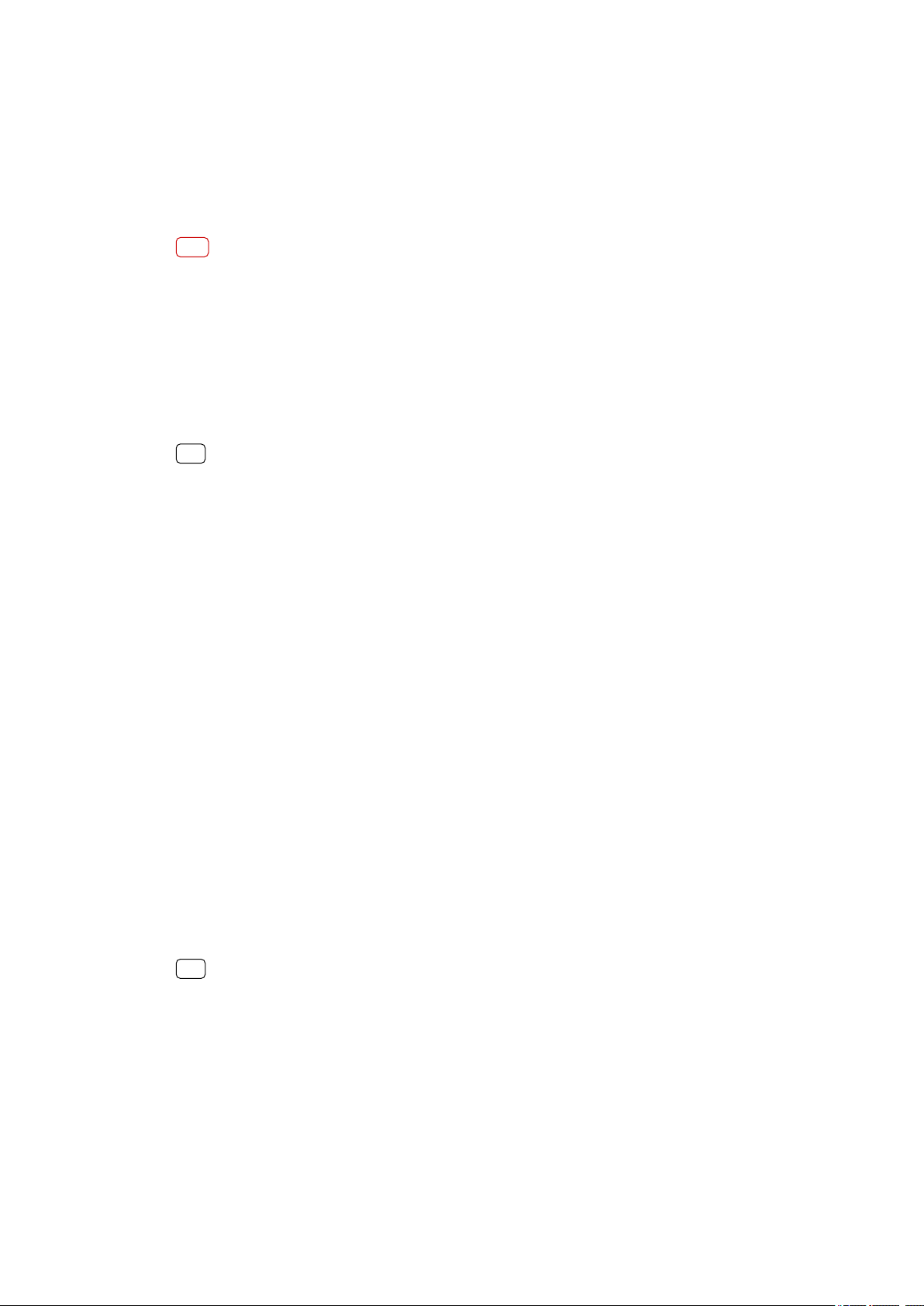
Device security
Making sur
e your device is protected
Your device includes security options, strongly recommended in case of loss or
theft.
Note
When using a security option to protect your device, it is crucial to remember the details
pr
ovided at set up.
Screen lock
Set a secure screen lock on your device using a PIN, password, pattern, or
ngerprint to prevent others from using your device without permission. Once the
screen lock is set, it is not possible to unlock the screen or erase the content via a
Erase all data (factory reset) without providing the screen lock information.
Hint
If you add your contact information on the screen lock, for example your email, this
inf
ormation can be used to get your device back if you lose it.
Google account
Add a Google account so that you can use the Find my device service. In some
situations, you may also need to identify yourself for security reasons using your
Google account.
Find my device
Use the Find my device service to remotely locate, lock, unlock, or erase the
content on a lost device. After you have signed in to your Google account, Find my
device is turned on by default.
SIM card lock
Lock your SIM cards with a PIN to protect your subscription against misuse. The PIN
is required every time you restart your device.
IMEI number
Keep a copy of the IMEI number. If your device is stolen, some network providers
can use this number to stop the device from accessing the network in your country
or region.
Hint
Dual SIM devices have two IMEI numbers.
Back
up
Back up the content on your device in case your device is damaged, lost or stolen.
See
Backing up and restoring content
on page 46.
13
Int
ernet version. For personal use only.
Loading ...
Loading ...
Loading ...