Loading ...
Loading ...
Loading ...
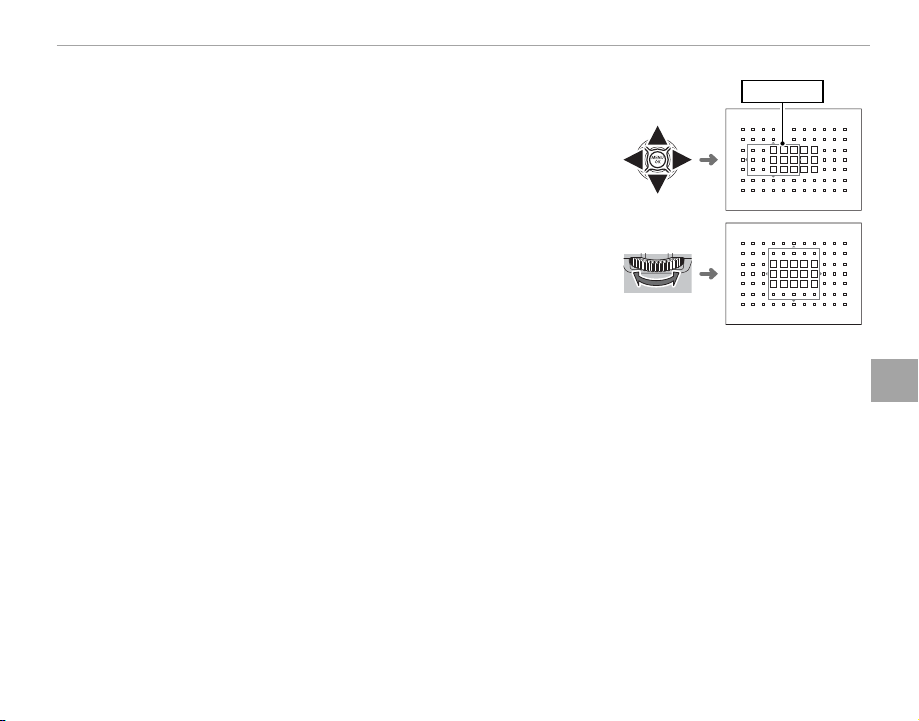
73
More on Photography and Playback
Focus Mode
■ Zone AF
Press the function button (Fn6) to display the focus zone. Use the se-
lector to position the zone or press DISP/BACK to return the zone to the
center of the display.
Focus zone
To choose the number of focus frames in the zone, rotate the com-
mand dial. Rotate the dial right to cycle through zone sizes in the or-
der 5 × 5, 3 × 3, 5 × 3, 5 × 5…, left to cycle through zone sizes in reverse
order, or press the center of the dial to select a zone size of 5 × 3. Press
MENU/OK to put your selection into e ect.
Loading ...
Loading ...
Loading ...