Loading ...
Loading ...
Loading ...
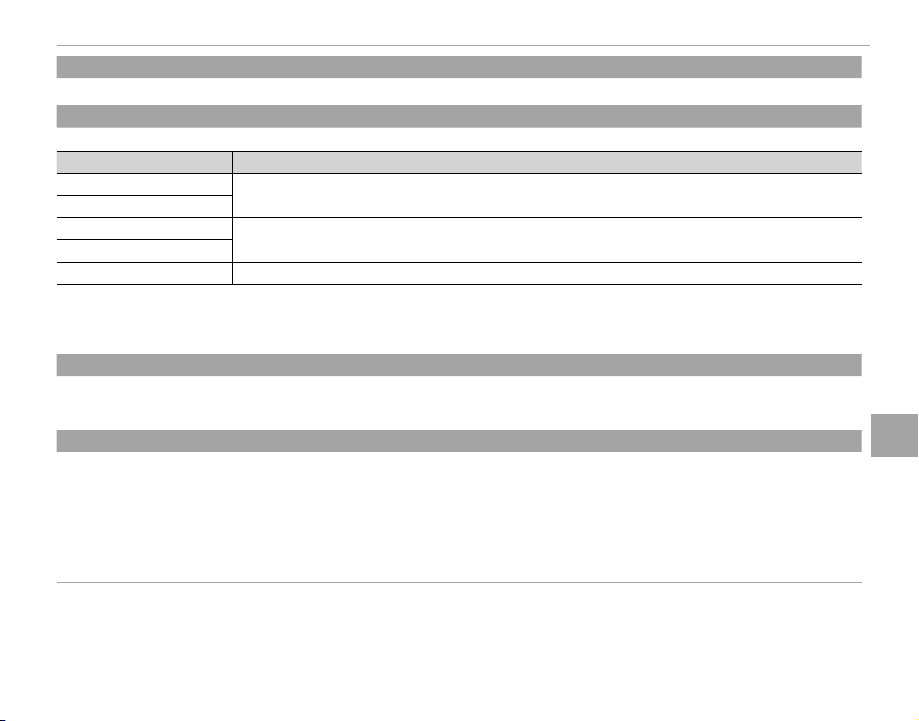
97
Menus
Using the Menus: Shooting Mode
X
X
FILM SIMULATION BKT
FILM SIMULATION BKT
Choose lm types for lm simulation bracketing (P 62).
L
L
IS MODE
IS MODE
Choose from the following image stabilization options:
Option
Option
Description
Description
L
L
CONTINUOUS + MOTION
CONTINUOUS + MOTION
Image stabilization on. If + MOTION is selected, the camera will adjust shutter speed to reduce
motion blur when a moving objects are detected.
l
l
CONTINUOUS
CONTINUOUS
M
M
SHOOTING + MOTION
SHOOTING + MOTION
As above, except that image stabilization is performed only when the shutter button is pressed
halfway or the shutter is released.
m
m
SHOOTING ONLY
SHOOTING ONLY
OFF
OFF Image stabilization o . Choose this option when using a tripod.
R + MOTION has no e ect when sensitivity is set to a xed value, and may also be unavailable at some other combinations of
settings. The e ect may vary with lighting conditions and the speed at which the object is moving.
R IS mode is available only when lens that supports image stabilization is attached.
r
r
WIRELESS COMMUNICATION
WIRELESS COMMUNICATION
Connect to a smartphone or tablet over a wireless network (P 117).
R For more information, visit http://fujifilm-dsc.com/wifi/.
e
e
APERTURE SETTING
APERTURE SETTING
Choose the method used to adjust aperture when using lenses with no aperture rings.
• AUTO + o MANUAL: Rotate the command dial to choose the aperture. Rotate past minimum aperture to choose A (auto).
• AUTO: Aperture is selected automatically; camera functions in exposure mode P (program AE) or S (shutter-priority AE).
• MANUAL: Rotate the command dial to choose the aperture; camera functions in exposure mode A (aperture-priority AE) or M
(manual).
R Aperture can not be adjusted while the view through the camera lens is zoomed in.
Loading ...
Loading ...
Loading ...
