Loading ...
Loading ...
Loading ...
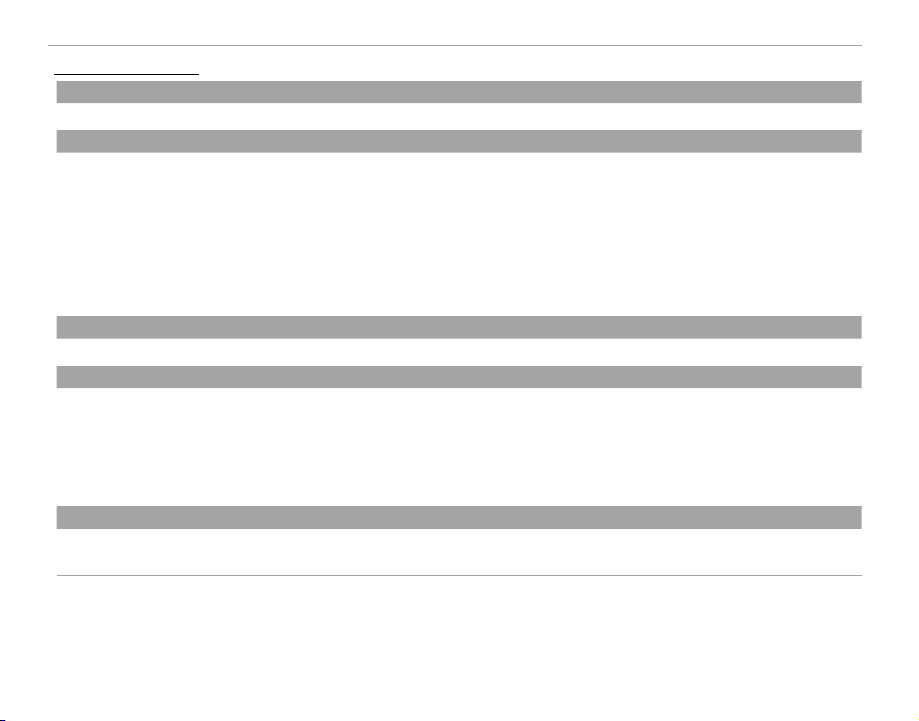
106
The Setup Menu
Setup Menu Options
Setup Menu Options
F
F
DATE/TIME
DATE/TIME
Set the camera clock (P 22).
N
N
TIME DIFFERENCE
TIME DIFFERENCE
Switch the camera clock instantly from your home time zone to the local time at your destination when traveling. To specify the
di erence between local time and your home time zone:
1
Highlight g LOCAL and press MENU/OK.
2
Use the selector to choose the time di erence between local time and your home time zone. Press MENU/OK when settings
are complete.
To set the camera clock to local time, highlight g LOCAL and press MENU/OK. To set the clock to the time in your home time
zone, select h HOME. If g LOCAL is selected, g will be displayed for three seconds when the camera is turned on.
Q
Q
a
a
Choose a language (P 22).
R
R
RESET
RESET
Reset shooting or setup menu options to default values. Custom white balance, custom settings banks created using
K
K
EDIT/
SAVE CUSTOM SETTING,
r
r WIRELESS SETTINGS, and the setup menu F DATE/TIME, N TIME DIFFERENCE options are
not a ected.
1
Highlight the desired option and press the selector right.
2
A con rmation dialog will be displayed; highlight OK and press MENU/OK.
o
o
SOUND & FLASH
SOUND & FLASH
Select OFF to disable the speaker, ash, and illuminator in situations in which camera sounds or lights may be unwelcome.
oappears in the display when OFF is selected.
Loading ...
Loading ...
Loading ...
