Loading ...
Loading ...
Loading ...
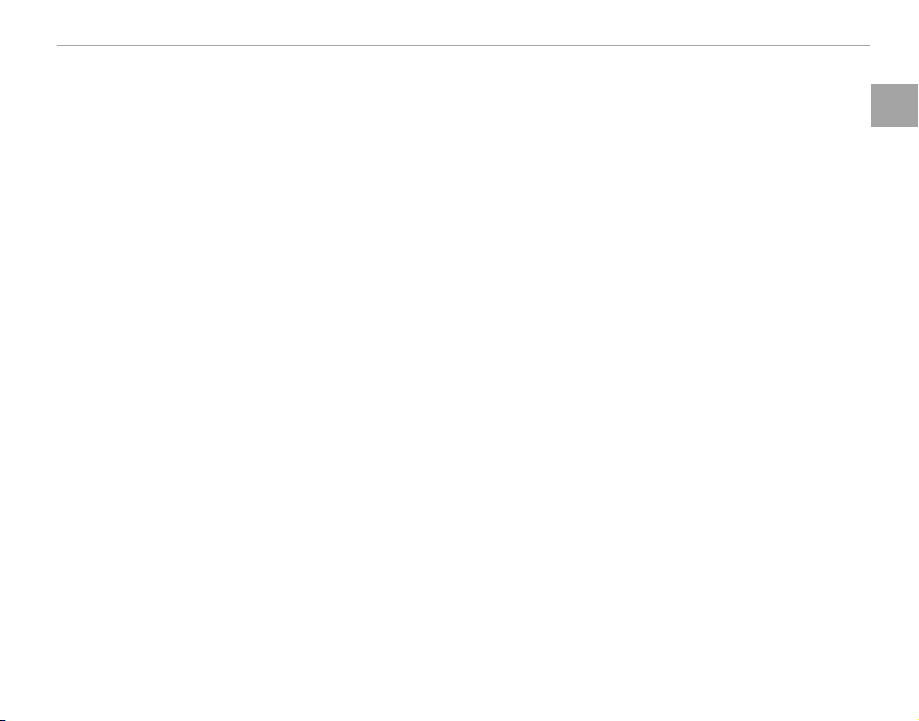
3
Before You Begin
Parts of the Camera
A
A
Shutter button ................................................ 30
B
B
Exposure compensation dial ........................... 55
C
C
Shutter speed dial ..........................47, 48, 49, 50
D
D
Hot shoe ...................................................37, 132
E
E
Flash ............................................................... 36
F
F
Strap eyelet ..................................................... 13
G
G
Connector cover ................. 39, 54, 119, 121, 128
H
H
Focus mode selector ...................................29, 68
I
I
Lens signal contacts ........................................ 10
J
J
Lens release button ......................................... 15
K
K
Microphone ..................................................... 38
L
L
AF-assist illuminator ....................................... 92
Self-timer lamp ............................................... 79
M
M
ON/OFF switch ............................................... 21
N
N
Function button (Fn7) .................................... 44
Movie-record button ....................................... 38
Wi-Fi button (playback mode) ...................... 117
O
O
Battery chamber ............................................. 17
P
P
Memory card slot ............................................ 18
Q
Q
Battery latch ................................................... 17
R
R
Electronic view nder (EVF) ....................7, 24, 26
S
S
LCD monitor ...........................................7, 24, 26
T
T
Command dial ................................................... 5
U
U
Speaker ........................................................... 40
V
V
Cable channel cover for DC coupler
W
W
Battery-chamber cover ................................... 17
X
X
Battery-chamber cover latch ........................... 17
Y
Y
Tripod mount
Z
Z
Micro USB connector ........................54, 119, 121
a
a
HDMI mini connector .................................... 128
b
b
Microphone/remote release connector ......39, 54
c
c
Body cap ......................................................... 15
d
d
Diopter adjustment control ............................. 25
e
e
Eye sensor ....................................................... 24
f
f
N ( ash pop-up) button ................................. 36
g
g
Q (quick menu) button
*
.................................. 41
Quick menu edit/custom settings button
(press and hold)
*
........................................43, 84
RAW conversion button (playback mode) ....... 78
h
h
Indicator lamp ................................................... 4
i
i
AF-L (focus lock) button...............56, 68, 95, 109
j
j
AE-L (exposure lock) button.............. 56, 95, 109
k
k
MENU/OK button ..............................90, 99, 105
X (control lock) button (press and hold) ......... 4
l
l
Function button (Fn3—Fn6)......................... 44
Selector ............................................................. 5
m
m
DISP (display)/BACK button ........................... 26
n
n
Function button (Fn2) .................................... 44
AUTO (auto mode) button ...........................6, 51
b (delete) button (playback mode) ............... 35
o
o
Function button (Fn1) .................................... 44
AE (autoexposure) button ............................... 58
n (playback zoom out) button .................33, 34
p
p
DRIVE button .................... 60, 61, 62, 63, 66, 67
k (playback zoom in) button ...................33, 34
q
q
a (playback) button ..................................... 31
* In shooting mode, press and release to display quick menu or press and hold to display quick menu edit options. When quick
menu is displayed, press and hold to edit custom settings.
Loading ...
Loading ...
Loading ...
