Loading ...
Loading ...
Loading ...
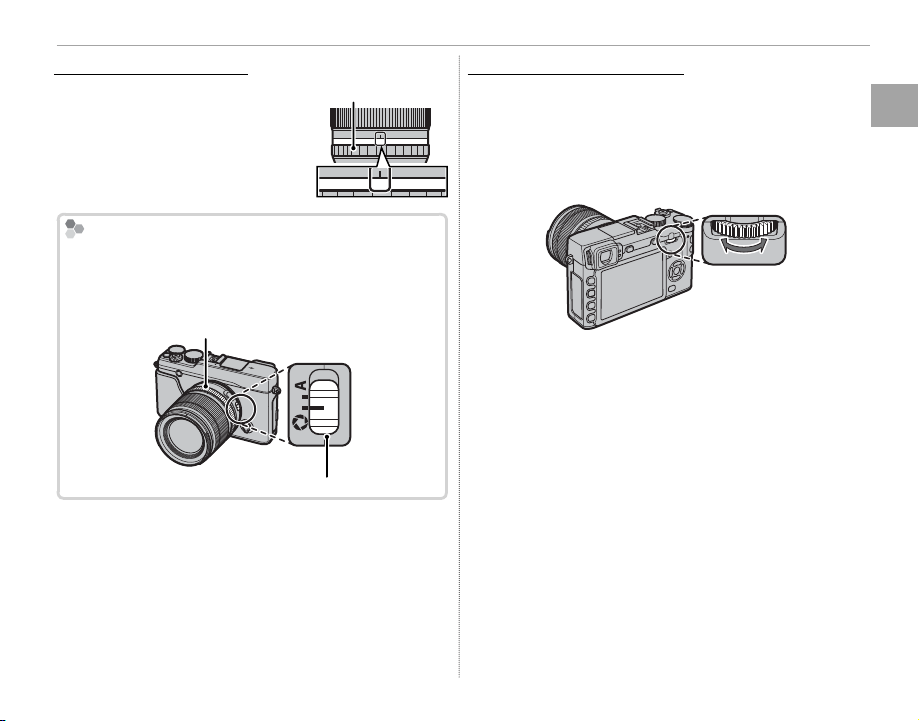
11
Before You Begin
Lenses
Lenses with Aperture Rings
Lenses with Aperture Rings
At settings other than A, you
can adjust aperture by rotating
the lens aperture ring (expo-
sure modes A and M).
Aperture ring
A161185.64
2.8
A161185.64
The Aperture Mode Switch
The Aperture Mode Switch
If the lens has an aperture mode switch, aperture can
be adjusted manually by sliding the switch to Z and
rotating the aperture ring.
Aperture ring
Aperture mode switch
Lenses with No Aperture Rings
Lenses with No Aperture Rings
The method used to adjust aperture can be se-
lected using the e APERTURE SETTING option
(P 97) in the shooting menu. When an option
other than AUTO is selected, aperture can be ad-
justed using the command dial.
R Selecting S.S for h BUTTON/DIAL SETTING>
COMMAND DIAL SETTING (P 109) allows the
command dial to be used to choose the shut-
ter speed (P 46, 48, 50, 98), the exposure time for
long time-exposures when the shutter-speed dial
is rotated to T (time) (P 53), or, in program AE mode
(mode P), di erent combinations of shutter speed
and aperture (program shift, P 47).
R Assigning COMMAND DIAL SETTING to a func-
tion button makes it easy to switch between shutter
speed and aperture (P 45).
Loading ...
Loading ...
Loading ...